You can create product bundles on Shopify through either manual setup or by using specialized apps like Bundler or UFE. For manual creation, head to your Products section, click "Add product," and set up your bundle with detailed descriptions and appealing images of all included items. Set your discounted bundle price, typically offering 15-20% savings, and manage inventory levels for each component separately. Alternatively, bundle apps streamline the process with features like automated inventory tracking and AI-powered recommendations. Whether you choose fixed bundles or mix-and-match options, effective bundling can boost your average order value while delighting customers with better deals. Let's explore the specific steps and strategies to make your bundles successful.
Understanding Product Bundles

While traditional product listings offer individual items, product bundles provide a strategic way to group multiple items together at a discounted price. You'll find several types of bundles that can boost your sales and enhance customer satisfaction.
Fixed bundles offer predetermined sets with variant options, while mix-and-match bundles let your customers create their own combinations from selected products. Merchants can easily manage these offerings through comprehensive analytics to track performance and make data-driven decisions.
When you're setting up bundles, you'll notice they work wonders for increasing your average order value while giving your customers more bang for their buck. You can choose between pure bundles, which include only the bundled items, or add-on bundles that pair a main product with complementary items.
The beauty of bundling lies in its flexibility – you're able to move older inventory, showcase lesser-known products, and pass along attractive discounts to your enthusiastic shoppers.
Creating bundles isn't just about grouping products; it's about crafting an experience. With tools like Shopify's Bundle App and third-party solutions, you'll have real-time inventory syncing and robust pricing options at your fingertips.
Whether you're running a small shop or a large enterprise, there's a bundling solution that'll fit your needs perfectly.
Planning Your Bundle Strategy
Successful bundle strategies start with four essential pillars: identifying your target audience, selecting the right products, developing a profitable pricing strategy, and implementing effective promotional tactics.
To build your strategy, you'll want to start by diving deep into your customer data, analyzing purchase patterns, and studying what's working for your competitors.
Once you've got a clear picture of your audience, you're ready to select products that'll work together seamlessly. Look for items that customers frequently buy together, and don't be afraid to mix your bestsellers with slower-moving inventory – it's a great way to clear out stock while maintaining appeal. Consider offering pure bundling options for products that perform best as a complete package.
When it comes to pricing, you'll need to strike that sweet spot between attractiveness and profitability. Calculate your margins carefully, and make sure your bundle discount is visible enough to catch attention but not so deep that it hurts your bottom line.
Finally, put your bundles in the spotlight using Shopify's suite of tools – from custom bundle pages to targeted popups. Remember, the key is to make your bundles easy to find and even easier to buy.
Manual Bundle Creation Steps

Once you've mapped out your bundle strategy, creating bundles manually in Shopify involves a series of straightforward steps through the admin panel.
You'll start by steering to the Products section and clicking "Add product," where you'll craft a compelling title that clearly identifies your offering as a bundle.
In the product description, you'll want to list every item included in your bundle, providing rich details that help customers understand the value they're getting.
Don't forget to upload eye-catching images that showcase all the products together – this visual presentation can make or break your bundle's appeal.
When setting prices, you'll enter your discounted bundle price in the Price field, while using the Compare at Price feature to highlight the savings customers will enjoy.
Managing inventory for bundles requires careful attention, as you'll need to track stock levels for each component separately.
Once everything's set up, publish your bundle by setting it to "Active" and selecting your preferred sales channels.
Remember to position your bundles prominently on your site, using engaging descriptions that emphasize the value proposition and savings.
Creating strategic bundles can help you effectively move slow-selling inventory by pairing these items with your most popular products.
Bundle Apps and Tools
Time-saving bundle apps serve as powerful allies for Shopify merchants who want to streamline their bundle creation process. You'll find apps like Bundler, UFE, and Wide particularly useful when you're looking to boost sales and create that crucial sense of urgency that drives customers to act.
If you're concerned about your budget, you'll be pleased to know there are several cost-effective options at your disposal. You can start with Pumper, which won't cost you a dime, or try Bundable's 14-day free trial to test the waters before committing. Analytics dashboards help you track and optimize your bundle performance metrics.
When you're ready to scale up, paid plans start at just $18.50 monthly.
For those seeking seamless integration with your existing Shopify setup, you'll want to explore options like Kaching, Essentials, or Rebolt. These powerhouse tools sync perfectly with your inventory and work harmoniously with other apps you might be using.
Plus, if you're keen on creating an engaging shopping experience, apps like Frequently Bought Together use AI-powered recommendations to help your customers find products they'll love, while letting them build their own custom bundles.
Bundle Management Best Practices

While managing product bundles effectively can seem challenging, following proven best practices will help you maintain profitable and attractive bundle offerings.
You'll want to start by regularly monitoring your inventory levels and setting up automated alerts when stock runs low – trust me, there's nothing worse than disappointing customers with out-of-stock bundle items.
When you're creating your bundles, you'll find success by pairing fast-moving products with slower ones, sort of like setting up your popular star player with a reliable teammate who doesn't get as much attention.
Don't forget to keep your pricing strategy balanced – you want to offer enough value to make customers smile without eating into your profits. I've learned that a 15-20% discount sweet spot often works well, especially for higher-priced bundles.
Remember to stay flexible with your bundle offerings. You might want to create seasonal bundles (think summer barbecue kits or holiday gift sets) and adjust your combinations based on customer feedback and buying patterns.
Keep your product descriptions crystal clear, and you'll see that well-managed bundles can become your store's secret weapon for boosting sales and customer satisfaction.

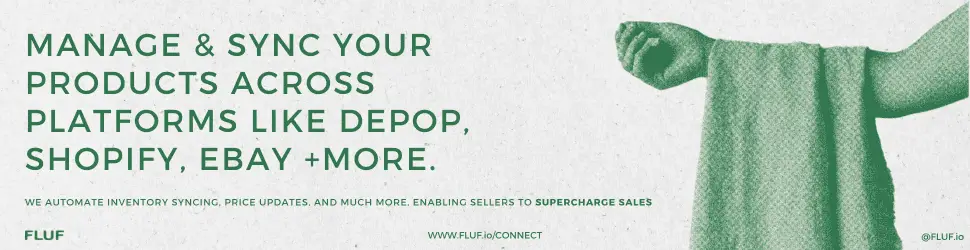



Looking forward to your next post. Keep up the good work!
I just wanted to take a moment to say how much I appreciate your blog posts. They’re always well-written, informative, and keep me coming back for more. Keep up the great work!
Top Reinigungsfirma in München – schnell, gründlich und preiswert
Hi there this is somewhat of off topic but
I was wondering if blogs use WYSIWYG editors or if
you have to manually code with HTML. I’m starting a blog soon but have no coding experience so I wanted to get guidance from someone with experience.
Any help would be enormously appreciated! https://tichmarifa.blogspot.com/2025/08/blog-post.html
Download U.S Bank routing number database in CSV format, more than 19.800 records. you can use it for everything, website etc. https://routingnumber.info/product/u-s-bank-routing-number-database/ and we also have All Bank SWIFT CODES Database, more than 16K Records!
Download U.S. Bank Routing Number Database, U.S. Zip Codes Database and WORLD BANK SWIFT CODES Instant Download, check https://routingnumber.info