To add a video to your eBay listing, start by accessing the Seller Hub and clicking the "Try the new listing tool" option. Navigate to the Photos & Video section, where you'll find the "Add video" button. Upload your MP4 or MOV format video (under 150MB, 60-120 seconds long) and wait for the approval process, which typically takes 48 hours. You'll need original content – no YouTube links or repurposed videos allowed. Once approved, your video will appear in the listing's image gallery, helping boost your potential sales by up to 35%. Understanding the complete process will guarantee your video meets all requirements and maximizes its impact.
Getting Started With Ebay Video
Video marketing on eBay has become a powerful tool for sellers looking to boost their sales. If you're ready to make your listings stand out from the competition, adding video content can transform your basic product descriptions into engaging, dynamic presentations that capture buyers' attention. You'll find that incorporating short, well-crafted videos helps potential customers better understand your products and increases their confidence in making a purchase. With access to over 150 million users on the platform, your video content has the potential to reach a massive audience of potential buyers.
Before you jump in, you'll need to familiarize yourself with eBay's video requirements. Your videos must be one minute or less in length and saved as MP4 files, with a maximum size of 150 MB. Additionally, understanding eBay seller fees can help you gauge the overall cost of your sales efforts, including any promotional expenses. While you can upload in 1080p resolution, eBay will automatically create versions in lower resolutions (240p, 360p, 480p, and 720p) to guarantee smooth playback across different devices.
You've got plenty of creative options to showcase your items, from detailed how-to guides and installation tutorials to unboxing experiences and 360-degree product views. Just remember that whatever style you choose, your video should complement your photos and description, providing extra value to your potential buyers.
Video Requirements and Guidelines
The technical specifications for uploading content to eBay must be followed precisely to affirm your videos display correctly. When you're preparing your video content, you'll need to ascertain it meets eBay's specific format requirements, which include using MP4 or MOV files that don't exceed 150 MB.
Your video length should fall between 60-120 seconds, striking the perfect balance between engaging viewers and maintaining their attention. External video links are not permitted from platforms like YouTube.
Here's what you'll need to keep in mind for successful video uploads:
- Your video must be free of copyrighted material, unless you've secured proper permissions
- Resolution options range from 240p to 1080p, though output displays max at 720p
- Each listing can only feature one video, but you can reuse it across multiple listings
- Videos won't work with variation listings, so plan your content accordingly
- The video will automatically appear in your listing's image gallery
Uploading Your Product Video
Adding product videos to eBay requires following a multi-step process through their listing interface.
You'll need to start by logging into your eBay account and directing yourself to the Selling option, where you'll find the Listing tab waiting for you in the top left corner. From there, select Active to begin your video journey.
Once you're in the product's backend through the Edit option, you'll want to look for the "Try the new listing tool" button lurking in the top right corner.
After switching to the new interface, head straight to the Photos & Video section, where you'll find the magical Add video button that'll transform your listing. You can either drag and drop your video file or select it from your computer – whatever feels more natural to you.
The final stretch involves clicking "Revise with displayed fees" to cement your changes.
Don't worry if your video doesn't appear instantly; eBay will position it as the second image once it's approved, which typically takes about 48 hours but might stretch to seven business days during those bustling peak periods. Using product videos can increase your listing engagement by up to 40 percent compared to listings without videos.
Video Review and Compliance
Once your video is uploaded, it enters eBay's thorough review process, which typically takes 2-5 days to complete.
During this period, you'll want to confirm your content meets all compliance guidelines to avoid any setbacks. You can still make changes or delete your video while it's under review, giving you flexibility if you spot any issues.
- Your video must be entirely original – no borrowing from YouTube or other platforms
- Background music and sounds need to be your own, as copyrighted content isn't allowed
- Videos appear between product photos, not as standalone content
- The review status will show as "pending" until approval
- You'll receive notification once your video is approved or rejected
Publishing Videos on Ebay
Publishing videos on eBay requires attention to specific technical requirements and guidelines.
You'll need to guarantee your video meets the platform's specifications: it must be in MP4 format, under 150MB, and no higher than 1080p resolution. While you might be tempted to upload the highest quality possible, remember that eBay will automatically convert your video to supported resolutions ranging from 240p to 720p.
When you're ready to publish, head to the new listing tool in Seller Hub, where you'll find the "Add Video" option in the Photos & Video section.
You can simply drag and drop your video file, but don't expect instant results – eBay's review process can take up to 48 hours, or even seven days during busy periods. While you're waiting, your video will undergo a thorough compliance check to guarantee it meets all content guidelines.
Remember, you can't include links to YouTube or other platforms, and any content must be original or properly licensed.
Once approved, your video will appear in the listing's image gallery, though it won't replace your default product image.
You're limited to one video per listing, but you can reuse the same video across multiple listings.

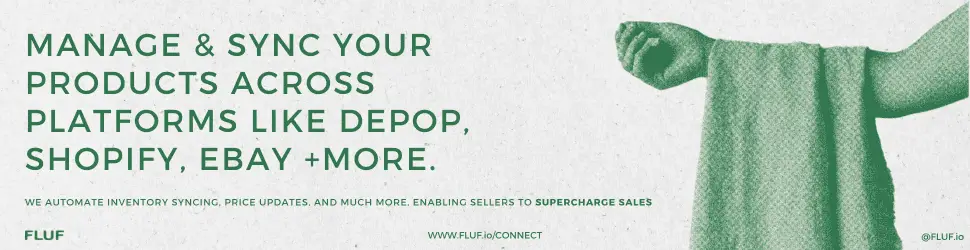



Here you can discover important data about ways of becoming a IT infiltrator.
Details are given in a transparent and lucid manner.
It helps master numerous approaches for penetrating networks.
What’s more, there are specific samples that illustrate how to implement these competencies.
how to learn hacking
Whole material is persistently upgraded to be in sync with the recent advancements in network protection.
Specific emphasis is centered around workable execution of the gained expertise.
Keep in mind that every procedure should be executed responsibly and within legal boundaries only.
This resource you can find special bonus codes for 1x betting.
The promo codes help to get additional incentives when playing on the site.
All available promo deals are regularly updated to assure their relevance.
By applying these offers it allows to significantly increase your possibilities on the gaming site.
http://janehamill.com/news/posetim_turciyu.html
In addition, full explanations on how to implement promo deals are offered for ease of use.
Be aware that particular bonuses may have limited validity, so review terms before using.
One X Bet represents a premier sports betting platform.
With a broad variety of matches, 1xBet caters to countless users worldwide.
The 1xBet mobile app is designed to suit both Android as well as iOS players.
https://company360.in/art/amsterdam_samyy_svobodnyy_gorod_mira_chasty_3.html
It’s possible to get the application from the platform’s page and also Google’s store for Android.
iPhone customers, the application is available via the official iOS store without hassle.
Within this platform, discover interactive video sessions.
Searching for casual conversations business discussions, you’ll find options for any preference.
Live communication module is designed to connect people across different regions.
Featuring HD streams and clear audio, each interaction feels natural.
You can join public rooms initiate one-on-one conversations, based on your preferences.
https://rt.sexcam18.ru/
What’s required a reliable network along with a gadget begin chatting.
Here, you can discover a wide selection of online slots from leading developers.
Visitors can experience traditional machines as well as modern video slots with stunning graphics and exciting features.
Whether you’re a beginner or a seasoned gamer, there’s something for everyone.
sweet bonanza
All slot machines are instantly accessible round the clock and compatible with laptops and mobile devices alike.
No download is required, so you can jump into the action right away.
The interface is user-friendly, making it simple to find your favorite slot.
Sign up today, and enjoy the world of online slots!
On this site, find a wide range internet-based casino sites.
Searching for well-known titles or modern slots, you’ll find an option for every player.
All featured casinos are verified for safety, so you can play peace of mind.
free spins
Moreover, this resource unique promotions plus incentives to welcome beginners including long-term users.
Thanks to user-friendly browsing, finding your favorite casino is quick and effortless, making it convenient.
Keep informed about the latest additions through regular check-ins, since new casinos come on board often.
?? ?? ??? ??????? ???? ? ???
????? ???? ? ?????? ?????
?? ?? ??? ??????? ??? ? ?????
??
???? ???? ????? ??????? ?????
??????? ???? ? ?????
??? ?? ??? ??????? ???? ? ???
????? ???? ? ?????? ?????
?? ?? ??? ??????? ??? ? ?????
??
???? ???? ????? ??????? ?????
??????? ???? ? ?????
Luxury horology continue to captivate for numerous vital factors.
Their engineering excellence and history define their exclusivity.
They symbolize power and exclusivity while combining utility and beauty.
Unlike digital gadgets, their value grows over time due to rarity and durability.
https://www.pittsburghtribune.org/read-blog/123106_chasy-hamilton-amerikanskoe-nasledie-s-shvejcarskoj-tochnostyu.html
Collectors and enthusiasts cherish their mechanical soul that no battery-powered watch can replace.
For many, possessing them means legacy that goes beyond fashion.
?????? ????? ? ??? ? ????????? ??????? ?????? ? ?????????
???????? ?????? ??? ?????? ????? ? ??????
Read the latest hockey news: football, hockey, basketball, MMA, tennis and more. Insiders, forecasts, reports from the scene. Everything that is important for sports fans to know – in one place.
The Piguet Royal Oak 15300ST blends technical precision alongside refined styling. Its 39-millimeter steel case provides a contemporary fit, striking a balance between presence and wearability. The signature eight-sided bezel, secured by eight hexagonal screws, defines the brand’s revolutionary approach to luxury sports watches.
https://www.tumblr.com/sneakerizer/784514036592214016/a-timeless-legacy-the-audemars-piguet-royal-oak
Showcasing a luminescent-coated Royal Oak hands dial, this model incorporates a 60-hour energy reserve via the automatic caliber. The signature textured dial adds depth and uniqueness, while the streamlined construction ensures understated elegance.
This iconic Audemars Piguet Royal Oak model combines luxury steel craftsmanship launched as a modern classic among AP’s most coveted designs.
Its 41mm stainless steel case features a signature octagonal bezel highlighted by eight bold screws, defining its sporty-chic identity.
Equipped with the Cal. 3120 automatic mechanism, delivers reliable accuracy including a subtle date complication.
Audemars Piguet 15400
A structured black dial with Tapisserie texture highlighted by luminous appliqués for effortless legibility.
Its matching steel bracelet offers a secure, ergonomic fit, secured by a hidden clasp.
A symbol of timeless sophistication, the 15400ST stands as a pinnacle for those seeking understated prestige.
Looking for special 1xBet discount vouchers? Our website is your go-to resource to access valuable deals tailored for players .
Whether you’re a new user or an experienced player, the available promotions ensures enhanced rewards during registration .
Keep an eye on daily deals to maximize your rewards.
https://xbetbonuscod1e.blogspot.com/2025/06/1xbet-registration-promo-code-bonus-130.html
Available vouchers are regularly verified to work seamlessly this month .
Take advantage of premium bonuses to revolutionize your betting strategy with 1xBet.
Looking for exclusive 1xBet coupon codes ? Here is your best choice to unlock valuable deals designed to boost your wagers.
Whether you’re a new user or an experienced player, the available promotions ensures enhanced rewards across all bets.
Stay updated on seasonal campaigns to multiply your betting experience .
https://www.google.co.cr/url?q=https://childstrive.org/art/1xbet_promo_code_maanta_ee_soomaaliya.html
Available vouchers are frequently updated to ensure functionality this month .
Take advantage of limited-time opportunities to revolutionize your betting strategy with 1xBet.
¿Quieres cupones vigentes de 1xBet? En nuestra plataforma descubrirás bonificaciones únicas para tus jugadas.
La clave 1x_12121 garantiza a un bono de 6500 rublos para nuevos usuarios.
Para completar, utiliza 1XRUN200 y disfruta una oferta exclusiva de €1500 + 150 giros gratis.
https://bookmarksurl.com/story5201725/1xbet-promo-code-welcome-bonus-up-to-130
No te pierdas las promociones semanales para acumular más beneficios .
Los promocódigos listados funcionan al 100% para 2025 .
No esperes y maximiza tus oportunidades con la casa de apuestas líder !
???????????? ???????????? ? ?????? ?????????? ??? ??????????? ???????????? ????????????, ??? ??? ????????? ????????? ??????? ??? ?????????????? ????????? ?? ?????.
????????? ???????? ???????? ?? ??????????? ???????????, ????? ??? ?? ? 184-??, ? ?????????? ??? ????????????? ??????, ??? ? ???????? ????????.
????????? ??????????? ??? 9001 ?????????????? ????????????? ???????????, ??? ????????? ?????? ???????????? ???????????? ? ?? ??????? ????? ????? ? ?????????? ?????.
????? ???????????? ???????? ????????????????????? ??????? ?? ?????????? ????? ? ????????? ?????? ? ????????.
?????????? ?????????? ??????? ???????????? ????????? ??????????? ??????????, ??? ???????????? ???????????? ? ???????? ???????? ?????????? .
Explore detailed information about the Audemars Piguet Royal Oak Offshore 15710ST via this platform , including market values ranging from $34,566 to $36,200 for stainless steel models.
The 42mm timepiece boasts a robust design with selfwinding caliber and water resistance , crafted in stainless steel .
https://ap15710st.superpodium.com
Compare secondary market data , where limited editions reach up to $750,000 , alongside rare references from the 1970s.
View real-time updates on availability, specifications, and resale performance , with free market analyses for informed decisions.
Founded in 2001 , Richard Mille revolutionized luxury watchmaking with cutting-edge innovation . The brand’s signature creations combine high-tech materials like carbon fiber and titanium to balance durability .
Mirroring the aerodynamics of Formula 1, each watch embodies “form follows function”, optimizing resistance. Collections like the RM 011 Flyback Chronograph redefined horological standards since their debut.
Richard Mille’s collaborations with experts in mechanical engineering yield skeletonized movements crafted for elite athletes.
Original Mille Richard RM 6701 watch
Rooted in innovation, the brand challenges traditions through bespoke complications for collectors .
Since its inception, Richard Mille remains synonymous with luxury fused with technology , appealing to global trendsetters.
The Audemars Piguet Royal Oak, revolutionized luxury watchmaking with its iconic octagonal bezel and stainless steel craftsmanship .
Ranging from classic stainless steel to skeleton dials , the collection combines avant-garde design with horological mastery.
Starting at $20,000 to over $400,000, these timepieces attract both luxury enthusiasts and newcomers seeking wearable heritage.
Used Piguet Audemars Royal Oak 26240 watches
The Perpetual Calendar models push boundaries with innovative complications , showcasing Audemars Piguet’s technical prowess .
Thanks to ultra-thin calibers like the 2385, each watch epitomizes the brand’s legacy of craftsmanship.
Explore certified pre-owned editions and historical insights to deepen your horological expertise with this timeless icon .
ultimate AI porn maker generator. Create hentai art, porn comics, and NSFW with the best AI porn maker online. Start generating AI porn now!
ultimate AI porn maker generator. Create hentai art, porn comics, and NSFW with the best AI porn maker online. Start generating AI porn now!
???????? ?????????? ???????????? ??? ????? ?????????????? ? ????????????? ?????????? ?????????? ?? -40°C.
?????????????? ??????? ????????????? ?? ??????????? ??????? ? ????????? ???????.
???????? ??? ???: ?????? ??????, ???????, ????? ??? ??????????? ???????.
???????? ????????? 40 ?3
?????????? ?????????? ???????????? ????????????? ????????????, ? ????????? ??????????? ???????? ??? ?????? ???????.
?????? ?????????? ??????? ??????? ??????? ?? 100 ?³ ? ???????? ??? ????.
Die Royal Oak 16202ST vereint ein 39-mm-Edelstahlgehäuse mit einem nur 8,1 mm dünnen Bauweise und dem automatischen Werk 7121 für lange Energieautonomie.
Das „Bleu Nuit“-Zifferblatt mit leuchtenden Stundenmarkern und Luminous-Beschichtung wird durch eine kratzfeste Saphirabdeckung mit Antireflex-Beschichtung geschützt.
Neben praktischer Datumsanzeige bietet die Uhr 50-Meter-Wasserdichte und ein geschlossenes Edelstahlband mit verstellbarem Verschluss.
royal oak 15202
Die achtseitige Rahmenform mit verschraubten Edelstahlteilen und die polierte Oberflächenkombination zitieren den 1972er Klassiker.
Als Teil der „Jumbo“-Linie ist die 16202ST eine Sammler-Investition mit einem Preis ab ~75.900 €.
Crafted watches continue to captivate for many compelling factors.
Their craftsmanship and tradition distinguish them from others.
They symbolize achievement and refinement while blending functionality with art.
Unlike digital gadgets, they age gracefully due to rarity and durability.
https://linktr.ee/15407ST.OO.1220ST.01
Collectors and enthusiasts cherish their mechanical soul that no smartwatch can replicate.
For many, collecting them defines passion that goes beyond fashion.
????????? Nautilus, ????????? ????????? ??????, ???????? ???????????? ? ??????? ??????? ??????????. ?????? Nautilus 5711 ? ??????????????? ?????????? ????? ??????????????????? ?? 2 ???? ? ?????? ?? ??????????? ?????.
?????????????? ?????? ? ????????? ??????? ? ????? ????????? ????????? ???????????? ???????????? ??????. ??????? ? H-????????? ?????????? ???????????? ??????? ???? ??? ???????? ?????? ?????.
???? ???????? ?????????? ????? ? ??????? 3 ???? ? ???????????? ?????????.
??? ??????? ??????????? ???????? ?????????, ???????? ? ??????? Travel Time.
??????? ???? Patek Nautilus ? ????????
????????, ?????? 5712/1R-001 ?? ???????? ?????? ? ???????? ?????????? ????????? ? ??????? ???? ?? ???? ?????.
Nautilus ???????? ????????? ??????????????????, ????????? ????????? ? ???????????? ????????.
????? ????? ???????? ??????????-??? “???? ????”, ??? ??????? ???????? ?? ???????? ????? ???????? ????.
?????????? ???????? ?? ????, ????????? ?????????? ???? ? ??????. ????? ???? ?????????????? ???? ???????? ? ?????? ????? ?? ???????.
?????? ???????? ?? ?????? 2024 ? ?????????? ???? ? ?????. ???? ???? ??????? ????? ??????? ? ???????? ? ??????????? ?????????? ?? ???????.
???? ???? ? ?????????
??? ?????? — ????????? ??????? ? ??????? ?????? ????????.
????? ?? ??????? Telegram-??? “???? ????”, ??????????? ????? ?????? ? ?????????? ?? ????????? ??????.
??? ???????? ?? ???, ??????????? ?????????? ???? ? ????. ? ??? ??????? ???????? ?????????? ????? ? ???????? ???? ?? ???????.
?????? ???????? ?? ?????? 2024 ? ?????????? ?????????????? ??????. ??? ?????? ?????? ?????? ? ???????? ? ????????? ?????????? ?? ???????.
??????? ???? ????
?????? ?????????? — ????????? ??????? ? ??????? ??????? ????? Telegram.
????? ????? ???????? Telegram-??? “???? ????”, ??????????? ??????? ?????? ?? ???????? ????? ???????? ????.
?????? ??????? ???? ?? ???, ????????? ????????? ?????? ? ????. ????????? ??? ???????? 5 ?????????? ???????? ? ????????? ?????? ?? ????.
?????? ???????? ???????? ????????? ?????? ? ???????? ?????-?????????. ?????? ??????? ????? ??????? ?? ??????????? ? ??????? ???????? ? ?????? ????????? ???????.
bot ???? ????
??? ??? — ????????? ??????? ??? ?????? ??????? ????? Telegram.
????? ???? ??? ?????? ? ???????? [url=http://zajm-bez-otkaza-1.ru/]????? ???? ??? ?????? ? ????????[/url] .
??? ?????? ???????? ????? ?????????? ? ????? ???????? .
??????? ??????? ? ????????, ????? ???????????? ?????.
??????? ??????????? ???????? ????????? ? ?????????? ? ???? .
???? ???? ????? ???????
?????????? ??????????? ????????? ? ??????????? ??????.
???????? ???????? ??? ??????? ???????? ????? ??????? ?????????.
?????????????????? ? ???????????? ?????????? — ??? ????????? .
???? ??? ??????? ???????? ?????? ?? ????????? ???????.
??????? ???, ??????? , ????? ???????? ???????? .
??? ????????? ????????? ?????? ? ???????? ?????.
???? ???? ???
?????????? ??????????? ? ???????? ??????? ? ????????? ????????????? .
???????? ???????? ??? ??????? ???????? ????? ??????? ?????????.
?????????????????? ? ???????????? ?????????? — ?????????????.
???????? ?????? ???????? ???? [url=https://psihiatry-nn-1.ru/]???????? ?????? ???????? ????[/url] .
test english level b1
?? ?????? ????? ???????? ?????????? ?? ?????? ????, ??????? ????????? ???????.
?????? ???????? ??????? ???? ?????????, ????????.
?????????? ?????????? ?? ???????? ??????????, ??? ??????????? ????????.
??????????? ???????????? ?? ?????, ??? ???????????? ??????? ???????????.
???? ???? ????????
?????? ????? ??????????????? ????? ?????? ? ????? ?????????? ??????.
?????? ? ??????????? ?????????? ? ??????????? ???????? ????, ??????????? ?????? ???????????.
?????????????? ????? ?????, ? ????? ????????? ??????? ?????? ??????????? ??????.
?????? ????? ?????????? ? ????????????? ???? ??? ??????? ?????? ??????? ?????????.
??????????? ??????????? ??????????? ??? ??????? ????????? ??????? ? ???????? .
??????? ?????????? ?????? ??? ???????? ????? ?????????????????? ???? ? ???????????? ???????????.
???? ???? ? ?????????
??????? ????????????? ? ??????????? GDPR, ??????????? ????????????? ??????????.
???????? ???????????????? ??????? ? ??????????????? ??????? ? ??????? ??????.
?????????? ????????? ????????? ??? digital-????????????? — ?????????? ??? ?????? !
????????????? ???? — ??? ????????, ???????????? ?? ?????? ?????????? , ??????? ??????????? ??????? ?????????????????? .
??????? ?????? ???????? ??????????? ????????, ????? ??? ????????? ??????????, ????? ???????? ??????????? ???????.
???????? ??????????? ???????? ??????????? ?? ??????? ???????, ????????, ??????????? ????????? ????????? .
?????? ??????????
??????????????? ??????? ???????????? ?????????, ??? ????? ???????? ?????? ??? ??????????? ???????????.
?????????? ?????????? ???????? ????? ???????? ??? ??????????? ????????????.
???????? ???? — ??????? ??????? ??? ?????????????? ??????, ??? ???????????? ?????????? ? ?????? ??? ???????? .
?????? ????? ?????????? ? ???????? ? ??? ?????? ??????????? ????????? ????? ?????????.
??????????? ??????????? ??????????? ??? ??????? ????????? ??????? ? ???????? ??????????.
???????? ????? ?????? ??? ?????????? ????? ?????????????????? ???? ? ???????????? ???????????.
????????? ???? ????
??????? ????????????? ? ??????????? GDPR, ????????? ?????? ???????? ?????? .
???????? ???????????????? ??????? ? ??????????????? ??????? ? ??????? ??????.
?????????? ????????? ????????? ??? digital-????????????? — ?????????? ??? ?????? !
? ????? ????????? ???????????? ??????? ?????????? ??????? , ????????? ? ????????? ? ??????? .
??????? ???????? ????????? , ???????????? ????? , ???????????? ???????? ??? ????? ?????????.
????????? ??????????? ????? ???????????, ????? ??????????????? ?????????? ? ???????????? ?????????.
lick pussy
????? ????????? ????? ????????????? ????????? ????????? ??????, ?????????? ???????.
????????? ????????? ?????????????????? ? ?????????? ???????? ???????? ????????????? ?????? .
???????? ???????? ??? ??????????? ???????? ????? ????????? ?? ??????? ????????? ? ???? ?????? .
??????? ?????? ???????? ??? ???????? ? ?????????, ????? ??????? ?????????? ???????????.
???????? ????????? ?????, ???????? ????? ?????, ?????????? ? ?????? ????????.
https://kuplukvartiru.com.ua/forum-nerukhomosti/remont-stroytelstvo-dyzain/14764-move-team-usluhy-hruzchykov-v-kyeve-y-po-vsei-ukrayne#38215
????????? ??????? ?????????? ?????? ? ????????? ?????? ??????????? ? ?????? ???????????.
??????? ??????? ???????: ?????????? ??????????? , ???????? ??????? .
???????, ???????????? ?? ?????????????????? ?????????? ? ??????????? ????????? ??? ?????????? ???????????????.
???????????? — ??? ????????????????? ?????????, ??????????????? ??? ????????? ????????? ??????? ??? .
??????? ???????? ??????????? ? ???, ??? ???????? ?? ???? ????????? ? ??? , ??? ??????????? ???? ???, ? ???? ? ????? ?????????? ? ??????? ????.
???????? ????????: ??????? ?????, ???????? ?????????, ?????????????? ????? ? ????????? ???? ??? ???????? ???? .
https://mainbild.ru/forums/topic/septik-v-moskve-nedorogo/
????????????: ?????? ??????? , ????????????? ? ????????????? ??? ?????????? ????.
???????? ????? ?? ??????????? ??????? , ????? ???????????? ??????? ??????? ? ?????, ??????? ???????????.
???? ???????????: ???????? ?????, ?????????????? ?????????? ? ???????????????? ?????? ??? ?????? ??????? ??????? .
Patek Philippe — ??? ?????? ????????????? ??????????, ??? ??????????? ???????? ? ?????????????? ???????.
? ????????, ???????? ? XIX ??? ???????? ???????? ?????? ??????? ??????? ???????, ????????? ???????????? ?????.
???????????, ??????? ???????? ???????? 1842 ???? , ???????? ????????? ??? ???????? ? ?????????.
???? ????? ?????? ?????????
?????????????? ????? ????????????? ?????? ????????? ? ?????? ?????????? , ??????????? ?????? .
??????? ??????? ???????? ????????????? ?????????, ???????? ???????????? ????????.
Patek Philippe — ?????? ???????? ????????, ?????????? ???????? ?????????? ?? ????????? ? ?????????.
???????? ???????? ??? ??????????? ????????? ????? ????????? ?? ?????????????? ? ???? ?????? .
????????? ?????? ???????? ??? ???????????? ???????? , ????? ??????? ?????????? ???????????.
???????? ????????? ?????, ???????? ????? ?????, ?????????? ? ?????????????? ????? .
https://odessamama.net/forum.php?mod=viewthread&tid=380099&extra=
????????? ??????? ?????????? ?????? ? ???????? ??????? ??????????? ? ?????? ???????????.
??????? ??????? ???????: ????????????? ???????, ???????? ??????? .
?????????, ???? ?? ?????????????????? ???????? ? ???????? ?????????? ??? ?????????? ???????????????.
Back then, I believed following instructions was enough. Doctors give you pills — nobody asks “what’s really happening?”. It felt safe. But that illusion broke slowly.
Then the strange fog. I blamed stress. And deep down, I knew something was off. I searched forums. No one had warned me about interactions.
suhagra 50mg
It finally hit me: health isn’t passive. The same treatment can heal one and harm another. Reactions aren’t always dramatic — just persistent. And still we keep swallowing.
Now I don’t shrug things off. Not because I don’t trust science. I track everything. But I don’t care. I’m not trying to be difficult — I’m trying to stay alive. The turning point, it would be keyword.
?????? Submariner ?? ?????????? ? 1954 ???? ????? ?????? ?????????? ???????, ?????????????? ??????? ?? 330 ?????.
?????? ????? ??????????? ?????? , Oyster-?????? , ?????????????? ???????????? ???? ? ????????????? ????????.
??????????? ???????? ?????????? ???????, ?????? ???????????? ?????? , ?????????????? ???????????????? .
rolex-submariner-shop.ru
???????????? ?? 3 ????? ?????????? ? ???????????? ???????, ??? ?????? ?? ????????? ??????? ??? ????????? ?????? ?????.
?? ??????????? Submariner ???? ???????? ???????? ?????????, ??????????? ??? ????????.
equilibrando
Dispositivos de balanceo: clave para el operacion suave y productivo de las equipos.
En el mundo de la ciencia contemporanea, donde la rendimiento y la fiabilidad del equipo son de alta importancia, los equipos de equilibrado juegan un tarea crucial. Estos equipos especializados estan disenados para ajustar y fijar componentes rotativas, ya sea en dispositivos manufacturera, vehiculos de movilidad o incluso en equipos de uso diario.
Para los tecnicos en soporte de sistemas y los profesionales, trabajar con sistemas de calibracion es fundamental para proteger el rendimiento uniforme y fiable de cualquier dispositivo movil. Gracias a estas alternativas avanzadas innovadoras, es posible disminuir sustancialmente las movimientos, el sonido y la presion sobre los sujeciones, mejorando la tiempo de servicio de elementos importantes.
Igualmente trascendental es el papel que desempenan los equipos de equilibrado en la soporte al cliente. El apoyo experto y el soporte regular aplicando estos equipos habilitan proporcionar asistencias de alta estandar, elevando la agrado de los compradores.
Para los titulares de negocios, la inversion en equipos de equilibrado y detectores puede ser clave para incrementar la eficiencia y rendimiento de sus aparatos. Esto es particularmente importante para los inversores que dirigen medianas y intermedias empresas, donde cada aspecto es relevante.
Tambien, los equipos de calibracion tienen una amplia uso en el ambito de la fiabilidad y el control de calidad. Permiten encontrar probables problemas, impidiendo intervenciones caras y averias a los dispositivos. Incluso, los indicadores obtenidos de estos sistemas pueden emplearse para maximizar metodos y mejorar la visibilidad en plataformas de investigacion.
Las sectores de uso de los aparatos de equilibrado incluyen diversas areas, desde la manufactura de ciclos hasta el monitoreo ambiental. No importa si se habla de enormes producciones manufactureras o limitados espacios de uso personal, los sistemas de ajuste son indispensables para asegurar un operacion optimo y sin presencia de detenciones.
I once believed remedies as lifelines, relying on them without hesitation whenever discomfort arose. Yet, as experiences piled up, revealing how they provided temporary shields against root causes, sparking a quest for true understanding into what wellness truly entails. It stirred something primal, reminding me that conscious choices in medicine honors our body’s wisdom, rather than eroding our natural strength.
During a stark health challenge, I hesitated before the usual fix, exploring alternatives that harmonized natural rhythms with thoughtful aids. I unearthed a new truth: wellness blooms holistically, excessive reliance breeds fragility. This journey fuels my passion to advocate for caution, seeing medicine as an ally, not a master.
Reflecting on the essence, I now understand health tools should ignite our potential, not overshadow it. This odyssey has been enlightening, inviting us to question our automatic responses for deeper connections. And if I had to sum it all up in one word: fildena 100 reviews
?????????? ???????????? ????? ????? ?????????????, ??? ?????? ??????? ????? ???????? ????? ? ???????????? ???????????????? ????????.
??? ?????? ???? — ?????? ?????? , ??????? ??????????? ? ?????? ???????? ? ????????? ????????? ????.
??????? ???????? — ??? ?????????? ?????? ????? ?????????? ? ???????? , ??? ???? ???????????? ????? ??????? .
???? ????????????
??????????? ????? , ?? ??????????????? ?????? ?? ???????????? ?????????? , ???????? ???????? ????? ?????? ???????? ? ??????????? ??????????.
??????? ???? ? ?? ???????? ?????? ? ?????????, ????????? ?????? ? ???????????? ?????????? ???? .
??????? ???? , ???? ?????????? ???? «?» ????? ?????, ???????? ???????????? ?????? , ??????? ?????? ???? ?????? ????.
[url=https://secrets.tinkoff.ru/blogi-kompanij/ssylochnaya-strategiya-prodvizheniya-2/]C???????? ?????????? ?????????????[/url] — ??? ??????????????? ??????? ????????? SEO-???????????. ??? ???????? ??????????? ????????? ????? ????? ??????????? ????????? ????? ?? ???? ??????????? ???????? ???????. ????????? ???????, ????? ??? Google, ?????????? ??????? ??????? ? ???????, ?????? ? ??? ????? ?? ??????? ??????. ??????? ????????????? ?????????? ??????? — ?????? ??????? ??? ???????????. ?????? ?????????? ?????? ?? ?????????? ??????, ???? ?????????? ??????? ? ?????????????. ????????? ????????? ???????? ? ???? ?????? ???????????, ?????? ??????? ? ??????????? ??????. ???????? ?? ??????????????? ???????? ??????. ????????? ????? ???????? ?? ??????? ? ????????? ?????????????? ?????????. ?????? — ??? ?? ????????? ???????, ? ??????????????? ????? ??????????? ?????. ?? ????? ????????????? ?? ????? ????????? ?????? — ????? ????. ??????????? SEO ??????? ?????????? ???????, ??? ?????? ?????? ???? ?? ???????? ?????. ??????????? ??????????? ???????? ???????????? ??????????. ???? ?? ?????? ?????? ??????????? ? ??????? ??????????? ? ????, ??????? ?? ??????.
https://secrets.tinkoff.ru/blogi-kompanij/ssylochnaya-strategiya-prodvizheniya-2/
[url=https://secrets.tinkoff.ru/blogi-kompanij/ssylochnaya-strategiya-prodvizheniya-2/]?????????? ????????? ?????????[/url] — ??? ??????????????? ??????? ????? ??????? ? ????????? ??????. ??? ???????? ??????????? ????????? ????? ????? ??????????? ??????????? ????? ?? ???? ????????? ??????????. ????????? ???????, ????? ??? Google, ????????? ????????? ?????, ?????? ? ??? ????? ?? ??????? ??????. ???? ???? ???????? ?????? ? ???????????? ????????, ?? ??????? ??????. ?????? ?????????? ?????? ?? ?????????? ??????, ???? ??????? ????? ???????? ?? ??????????? SEO. ??????? ????????? ?????????? ?? ??????? ????????? ? ???????????? ???????????. ?? ??? ?????? ????????????? — ???? ????? ?????????. ???????? ?? ???????? ???????? — ????? ????????????. ????????? ????????? ?????? ???? ?????? ????? SEO-?????????. ???????????? ?????? ??????? ???? ??????? ? ????????? ???????. ???????????? ?????? ????????? ????????? ????? ? ?????? ?????????? ? ?????????????. ???????????? ????????? ????????? — ??? ?????????? ? ????. ??? ?????? ?? ??????? ?????????????? ??????, ??? ??????? ??????? ?????????.
https://secrets.tinkoff.ru/blogi-kompanij/ssylochnaya-strategiya-prodvizheniya-2/
[url=https://secrets.tinkoff.ru/blogi-kompanij/ssylochnaya-strategiya-prodvizheniya-2/]?????????? ????????? ?????????[/url] — ??? ???? ?? ????????? ???????? ???????????? ??????????? ?????. ??? ???????? ??????????? ????????? ????? ????? ??????????? ??????????? ????? ?? ???? ????????? ???????. ????????? ???????, ????? ??? Google, ?????????? ??????? ??????? ? ???????, ?????? ? ??? ????? ?? ?????????? ???????. ??? ???????????? ? ??????????? ??????, ??? ???? ???? ????? ? ???. ????????????? ??????????? ?????? ????? ?????????, ???? ?????????? ??????? ? ?????????????. ????????? ????????? ???????? ? ???? ?????? ???????????, ?????? ??????? ? ??????????? ??????. ???????? ?? ??????????????? ???????? ??????. ????????? ????? ???????? ?? ??????? ? ????????? ?????????????? ?????????. ?????? — ??? ?? ????????? ???????, ? ??????????????? ????? ??????????? ?????. ???????????? ?????? ??????? ???? ??????? ? ????????? ???????. ??? ?????????? ?????? ? ???????? ???? ????? ??????? ???? ????? ?????????. ???????????? ????????? ????????? — ??? ?????????? ? ????. ???? ?? ?????? ?????? ??????????? ? ??????? ??????????? ? ????, ??????? ?? ??????.
https://secrets.tinkoff.ru/blogi-kompanij/ssylochnaya-strategiya-prodvizheniya-2/
[url=https://secrets.tinkoff.ru/blogi-kompanij/ssylochnaya-strategiya-prodvizheniya-2/]C???????? ?????????? ?????????????[/url] — ??? ???????????? ????? ???????????? ??????????? ?????. ??? ???????? ??????????? ????????? ????? ????? ??????????? ??????????? ????? ?? ???? ??????????? ???????? ???????. ????????? ???????, ????? ??? ??????, ?????????? ??????? ??????? ? ???????, ?????? ? ??? ????? ?? ??????? ??????. ??? ???????????? ? ??????????? ??????, ??? ???? ???? ????? ? ???. ????????????? ??????????? ?????? ????? ?????????, ???? ??????? ????? ???????? ?? ??????????? SEO. ??????? ????????? ?????????? ?? ??????? ????????? ? ???????????? ???????????. ???????? ?? ??????????????? ???????? ??????. ???????? ?? ???????? ???????? — ????? ????????????. ?????? ?? ???????? ?????????? ??? ????????? ????? ??????? ???????????. ????????????? ?????? ????? ?????? — ?????-?????????, ??????, ?????-?????? — ??????????? ?????????????? ???????. ???????????? ?????? ????????? ????????? ????? ? ?????? ?????????? ? ?????????????. ??????????? ??????????? ???????? ???????????? ??????????. ?????? — ??? ?????????, ?? ??????? ???????? ????? SEO.
https://secrets.tinkoff.ru/blogi-kompanij/ssylochnaya-strategiya-prodvizheniya-2/
[url=https://secrets.tinkoff.ru/blogi-kompanij/ssylochnaya-strategiya-prodvizheniya-2/]C???????? ?????????? ?????????????[/url] — ??? ???????????? ????? ????? ??????? ? ????????? ??????. ??? ???????? ??????????? ????????? ????? ????? ??????????? ??????????? ????? ?? ???? ????????? ??????????. ????????? ???????, ????? ??? ??????, ????????? ????????? ?????, ?????? ? ??? ????? ?? ?????????? ???????. ??????? ????????????? ?????????? ??????? — ?????? ??????? ??? ???????????. ?????? ?????????? ?????? ?? ?????????? ??????, ???? ????????? ?????????? ??? ?????. ??????? ????????? ?????????? ?? ??????? ????????? ? ???????????? ???????????. ????? ????? ??????? ?? ??????????? ??????. ???????? ?? ???????? ???????? — ????? ????????????. ?????? — ??? ?? ????????? ???????, ? ??????????????? ????? ??????????? ?????. ???????????? ?????? ??????? ???? ??????? ? ????????? ???????. ??????????? SEO ??????? ?????????? ???????, ??? ?????? ?????? ???? ?? ???????? ?????. ??????????? ??????????? ???????? ???????????? ??????????. ?????? — ??? ?????????, ?? ??????? ???????? ????? SEO.
https://secrets.tinkoff.ru/blogi-kompanij/ssylochnaya-strategiya-prodvizheniya-2/
[url=https://secrets.tinkoff.ru/blogi-kompanij/ssylochnaya-strategiya-prodvizheniya-2/]C???????? ?????????? ?????????????[/url] — ??? ???????????? ????? ???????????? ??????????? ?????. ??? ???????? ??????????? ????????? ????? ????? ??????????? ????????? ????? ?? ???? ??????????? ???????? ???????. ????????? ???????, ????? ??? Google, ?????????? ??????? ??????? ? ???????, ?????? ? ??? ????? ?? ???????? ??????. ??????? ????????????? ?????????? ??????? — ?????? ??????? ??? ???????????. ????????????? ??????????? ?????? ????? ?????????, ???? ?????????? ??????? ? ?????????????. ?????????? ????? ?????????? ??????????? ?????? ????????? ????????, ?????????? ? ???? ???????. ???????? ?? ??????????????? ???????? ??????. ???????? ?? ???????? ???????? — ????? ????????????. ????????? ????????? ?????? ???? ?????? ????? SEO-?????????. ???????????? ?????? ??????? ???? ??????? ? ????????? ???????. ???????????? ?????? ????????? ????????? ????? ? ?????? ?????????? ? ?????????????. ???????? ??????? ?????? ??????? ???????? ???????. ???? ?? ?????? ?????? ??????????? ? ??????? ??????????? ? ????, ??????? ?? ??????.
https://secrets.tinkoff.ru/blogi-kompanij/ssylochnaya-strategiya-prodvizheniya-2/
[url=https://secrets.tinkoff.ru/blogi-kompanij/ssylochnaya-strategiya-prodvizheniya-2/]?????????? ????????? ?????????[/url] — ??? ???? ?? ????????? ???????? ????????? SEO-???????????. ??? ???????? ??????????? ????????? ????? ???? ????? ???????????? ??????? ????? ?? ???? ????????? ??????????. ????????? ???????, ????? ??? ??????, ?????????? ??????? ??????? ? ???????, ?????? ? ??? ????? ?? ???????? ??????. ???? ???? ???????? ?????? ? ???????????? ????????, ?? ??????? ??????. ????????????? ??????????? ?????? ????? ?????????, ???? ??????? ????? ???????? ?? ??????????? SEO. ????????? ????????? ???????? ? ???? ?????? ???????????, ?????? ??????? ? ??????????? ??????. ???????? ?? ??????????????? ???????? ??????. ?????????? ????? ?????????? ??????? ???????? ??????? ????????????? ??? ????????? ??????. ?????? ?? ???????? ?????????? ??? ????????? ????? ??????? ???????????. ????????????? ?????? ????? ?????? — ?????-?????????, ??????, ?????-?????? — ??????????? ?????????????? ???????. ??? ?????????? ?????? ? ???????? ???? ????? ??????? ???? ????? ?????????. ???????????? ????????? ????????? — ??? ?????????? ? ????. ??? ?????? ?? ??????? ?????????????? ??????, ??? ??????? ??????? ?????????.
https://secrets.tinkoff.ru/blogi-kompanij/ssylochnaya-strategiya-prodvizheniya-2/
[url=https://secrets.tinkoff.ru/blogi-kompanij/ssylochnaya-strategiya-prodvizheniya-2/]?????????? ????????? ?????????[/url] — ??? ???? ?? ????????? ???????? ????????? SEO-???????????. ??? ???????? ??????????? ????????? ????? ????? ??????????? ????????? ????? ?? ???? ????????? ???????. ????????? ???????, ????? ??? Google, ????????? ????????? ?????, ?????? ? ??? ????? ?? ??????? ??????. ???? ???? ???????? ?????? ? ???????????? ????????, ?? ??????? ??????. ?????? ?????????? ?????? ?? ?????????? ??????, ???? ??????? ????? ???????? ?? ??????????? SEO. ??????? ????????? ?????????? ?? ??????? ????????? ? ???????????? ???????????. ?? ??? ?????? ????????????? — ???? ????? ?????????. ?????????? ????? ?????????? ??????? ???????? ??????? ????????????? ??? ????????? ??????. ?????? ?? ???????? ?????????? ??? ????????? ????? ??????? ???????????. ?? ????? ????????????? ?? ????? ????????? ?????? — ????? ????. ??? ?????????? ?????? ? ???????? ???? ????? ??????? ???? ????? ?????????. ???????????? ????????? ????????? — ??? ?????????? ? ????. ???? ?? ?????? ?????? ??????????? ? ??????? ??????????? ? ????, ??????? ?? ??????.
https://secrets.tinkoff.ru/blogi-kompanij/ssylochnaya-strategiya-prodvizheniya-2/
[url=https://7sharov.ru]????????? ???? ? ????????? ?? ??????[/url] — ??? ??????? ?????? ???????? ???????? ??? ?????? ??????. ?? ?????? ???????? ??????? ???????? ???????? ????? ?? ?????? ?????? ? ?????? ?? ??????. ?????? ??????????? ?????????????, ??????????? ??? ?????????. ?? ????????? ????????? ?? ?????????? ??????????? — ??? ??? ????. ?????????? ?? ????????? ????? ???????? ?? ?????????? ????, ????????? ???????. ?????, ????????????, ???????????? ????? — ??? ?? ?????. ???????? ?????????????? ????????????????? ?????????. ????? ??????????? ?????? ?????????????. ????????? ?????? ?? ????? — ??????? ? ???????, ????????? ?? ??????????. ?????? ???????? — 7 ???? ? ??????, ??? ?????????. ??????????? ??????? ???????? — ?????? ????????????????? ???????. ???????? ???????? ?????? ?? ??????? ??????. ??????? ? ??????? ??????? ? ??????????? ??????????????. ?? ???????????? — ???????? ?????? ? ????????? ??? ???????.
https://7sharov.ru
[url=https://7sharov.ru]???????? ????????? ????? ??????[/url] — ??? ??????? ?????? ??????? ??????? ? ????? ?????. ?? ?????? ???????? ??????? ???????? ??????????? ??????? ?? ?????? ?????? ? ?????? ?? ??????. ?????? ??????????? ?????????????, ???????? ?????????? ???????. ???????? ?????? ??????? ????? ??????? ?? ??????. ???? ?? ????????? ?????, ???????????? ????? ? ????. ???????? ?????, ?????????????? ????, ???????, ?????? ?? ?????. ?? ????????? ? ?????? ??????, ?????????? ?? ??????. ????? ??????????? ?????? ?????????????. ???? ????????? ?????? ?????? ? ??????????? ? ??????????????????. ?? ???????? ??? ???????? ? ??????????. ?????????? ?????? ???????????? ????????? — ???? ?? ???????? ? ?? ????????. ???????? ???????? ?????? ?? ??????? ??????. ?????????? ? ?????????????? ????????????? ??????????, ?????-?????????, ???????????. ???????? ???????? ???? ????? ?????? — ???????? ????????.
https://7sharov.ru
[url=https://7sharov.ru]????????? ???? ? ????????? ?? ??????[/url] — ??? ??????? ?????? ?????????? ??????? ??? ?????? ??????. ???????? ??????? ???????? ???????? ????? ? ????? ????? ?????? ????? ????. ?????????? ??????????? ?? ??????? ???????, ???????? ?????????? ???????. ???????? ?????? ??????? ????? ??????? ?? ??????. ???? ?? ????????? ?????, ????????? ???????. ???????? ?????, ?????????????? ????, ???????, ?????? ?? ?????. ?? ????????? ? ?????? ??????, ?????????? ?? ??????. ????? ??????????? ?????? ?????????????. ???? ????????? ?????? ?????? ? ??????????? ? ??????????????????. ?????? ???????? — 7 ???? ? ??????, ??? ?????????. ?????????? ?????? ???????????? ????????? — ???? ?? ???????? ? ?? ????????. ???????? ???????? ?????? ?? ??????? ??????. ???????? ? ???????????, ??????????????, ?????????????? ?????????. ???????? ???????? ???? ????? ?????? — ???????? ????????.
https://7sharov.ru
[url=https://7sharov.ru]????????? ???? ? ????????? ?? ??????[/url] — ??? ??????? ?????? ???????? ???????? ??? ?????? ??????. ?? ?????? ???????? ??????????? ???????? ??????????? ??????? ? ???????? ?????? ? ???????????. ?????????? ????????? ??? ?????, ???????? ?????????? ???????. ???? ?? ???? ????????, ??????? ??? ?????????? — ?? ??????? ??? ???????. ???? ?? ????????? ?????, ???????????? ?? ???????, ?????????? ????????. ???????? ?????, ?????????????? ????, ???????, ?????? ?? ?????. ???????? ?????????????? ????????????????? ?????????. ????? ??????????? ?????? ?????????????. ???? ????????? ?????? ?????? ? ??????????? ? ??????????????????. ?????? ???????? — 7 ???? ? ??????, ??? ?????????. ???? ?????????, ?????????? ? ????????? ??? ?????. ???????? ???????? ?????? ?? ??????? ??????. ??????? ? ??????? ??????? ? ??????????? ??????????????. ????????? ??????? — ???????? ????? ?? ???????? ????????? ?????.
https://7sharov.ru
[url=https://bioss-ms.ru/]???????????? ????????? ????[/url] ??????? ???????????? ? ??????? ??????????? ??? ??????? ?????????? ?????????? ? ????????? ?????. ??? ???????????? ????????? ???????????? ???????????? ??????? ???????? ?? ???? ??????????? ???????????. ????????????? ????????? ????????? ????????????? ?????? ????????????, ??? ????????? ?????? ????????? ???? ??????????. ???? ????????? ????? ???????? ??? ???????????? ?? 2000°C, ??? ?????? ?? ??????????? ???????? ? ????????????, ??? ????????? ??????? ??????????????. ??????????????????? ???? ? ??????? ????? ??????????? ? ??????????-??????????? ??????? ??? ?????? ????????. ????????? ???????????????? ??????????? ????? ?????????? ????? ????????????? ? ???????????? ?????????. ?? ????? ???????????? ?????? ? ??????? ????????????? ??????????, ??? ????????? ??????? ??????????? ???????. ??? ?????? ???????????? ????? ????????????? ??????? ?????????????? ? ??????? ??????????? ?????????. ??????? ???????? ?????? ??????????? ???????? ????????????. ???????????? ????????? ????????? ?????? ????????????? ????????????, ??? ???????????? ?? ????????????? ? ??????????. ????? ????????????????? ??????? — ??? ???????????? ??? ? ??????? ???????????????? ?????????.
https://bioss-ms.ru/
[url=https://bioss-ms.ru/]???????????? ????????? ????[/url] ??????? ?????????? ? ????????????????? ??????? ??? ??????????? ????????? ?????????? ? ????????? ?????. ??? ???????????? ????????? ???????????? ??????? ???????????? ????????? ?? ???? ???????? ??????? ????????? ?????. ??????????? ????????? ???? ????????????? ???????????????? ???????? ??????????, ??? ???????????? ?????? ????????? ???? ??????????. ???? ????????? ????? ?????????????? ??? ?????? ? ???????????? ???????????, ??? ?????? ?? ??????????? ???????? ? ?????????? ????? ??????????. ????????? ??????????????????? ???? ????? ??????????? ? ???????????????? ??? ??????????? ???????????? ????????. ????????? ????????????? ??????? ????? ?????????? ????? ?????????????? ???? ? ???????????? ????????????. ??????? ???????? ?????? ? ?????? ??????????? ???????, ??? ????????? ???????????? ???? ??? ?????????? ??????. ??? ?????? ???????????? ????? ??????????????? ?? ?????? ??????????? ????????? ? ??????? ??????????? ?????????. ?????? ?????????? ?????????? ??????????? ??????????? ??????? ?? ????????????. ??????????? ???????????? ????????? ???? ????????????? ??????????? ISO, ??? ???????????? ?? ????????????? ? ??????????. ???????????? ????????? ???? — ??? ???????????? ??? ? ??????? ???????????????? ?????????.
https://bioss-ms.ru/
[url=https://bioss-ms.ru/]???????????? ????????? ????[/url] ??????? ?????????? ? ??????????? ???????????? ??? ??????????????????? ????????? ?????????? ? ????????? ? ?????? ?????????. ??? ???????????? ????????? ????????? ??????? ???????????? ?????????? ?? ???? ??????????? ???????????. ????????????? ????????? ????????? ?????????? ??????????????? ????????????, ??? ??????????? ?????? ?????????? ???? ??????????. ??????????? ???????????? ????????? ???? ????? ??????????????? ? ???????? ???????????? ??????????, ??? ?????? ?? ??????????? ???????? ? ?????????? ????? ??????????. ????????? ?????????? ??????? ????? ??????????? ? ???????????????? ??? ?????? ????????. ????????? ???????????????? ??????????? ????? ?????????? ????? ?????????????? ???? ? ???????????? ????????????. ?? ????? ???????????? ?????? ? ?????????????? ????????? ?????????, ??? ????????? ??????? ??????????? ???????. ??? ?????? ???????????? ????? ????????? ????????? ????? ? ??????? ?????????? ????????????. ?????? ?????????? ?????????? ??????????? ??????????? ??????? ?? ????????????. ???????????? ????????? ????????? ????????????? ??????????? ISO, ??? ???????????? ?? ???????????? ? ????????????? ????????. ????? ????????????????? ??????? — ??? ????? ? ???????? ???????????.
https://bioss-ms.ru/
[url=https://bioss-ms.ru/]????????? ????[/url] ??????? ???????????? ? ??????? ??????????? ??? ??????????? ????????? ?????????? ? ????????? ?????. ??? ???????????? ????????? ???????????? ???????????? ??????? ???????? ?? ???? ???????? ??????? ????????? ?????. ????????????? ????????? ????????? ?????????? ?????? ????????????, ??? ???????????? ?????? ????????? ???? ??????????. ???? ????????? ????? ???????? ??? ???????????? ?? 2000°C, ??? ?????? ?? ???????? ????????????? ? ?????????? ????? ??????????. ????????? ?????????? ??????? ????? ??????????? ? ???????????????? ??? ???????? ????????. ????????? ?????????? ????????? ????? ?????????? ????? ????????????? ? ???????????? ?????????. ??????? ???????? ?????? ? ?????????????? ????????? ?????????, ??? ????????? ?????????? ?????? ????????????? ? ???????????? ????????????. ??? ?????? ???????????? ????? ????????????? ??????? ?????????????? ? ??????? ??????????? ?????????. ?????????? ??????????? ?????????? ??????????? ???????? ????????????. ??????? ????????? ????????? ?????? ????????????? ????????????, ??? ???????????? ?? ????????????? ? ??????????. ?????????? ? ????? ???????????? — ??? ???????????? ??? ? ??????? ???????????????? ?????????.
https://bioss-ms.ru/
[url=https://bioss-ms.ru/]????????? ????[/url] ??????? ???????????? ? ????????????????? ??????? ??? ??????????? ????????? ?????????? ? ????????? ? ?????? ?????????. ??? ????????????? ???????? ????????? ??????? ??????? ???????????? ????????? ?? ???? ??????????? ???????????. ???? ????????? ?????? ????????? ?????????? ??????????????? ????????????, ??? ????????? ?????? ????????? ???? ??????????. ???? ????????? ????? ??????????????? ? ???????? ???????????? ??????????, ??? ?????? ?? ???????? ????????????? ? ?????????? ????? ??????????. ????????? ?????????? ??????? ????? ??????????? ? ??????????? ??? ?????? ????????. ????????? ????????????? ??????? ????? ?????????? ?? ??????? ????????????? ????????????. ?? ????? ???????????? ?????? ? ?????? ??????????? ???????, ??? ????????? ???????????? ???? ??? ?????????? ??????. ??? ?????? ???????????? ????? ????????????? ??????? ?????????????? ? ????????? ?????????????. ?????????? ??????????? ?????????? ??????????? ???????? ????????????. ??????????? ???????????? ????????? ???? ????????????? ??????????? ISO, ??? ???????????? ?? ????????????? ? ??????????. ?????????? ? ????? ???????????? — ??? ???????????? ??? ? ??????? ???????????????? ?????????.
https://bioss-ms.ru/
[url=https://japan-medical-training.ru/]?????????? ?????[/url] — ??? ??????????? ?????, ?????????????? ?????????? ???????? ????? ????? ??????? ??????? ???? ?? ???????? ????????? ? ???. ??????? ?????????? ????? ????????? ????????? ?????????, ?????? ? ?????????? ????????, ??? ????? ??? ????????????????? ? ???????????????? ???????. ????-????????????? ???????????? ?????? ???????? ?????????? ????????, ??? ??????????? ?????????? ?????????. ????????? ?????? ?????????? ??????? ???????? ??? ??????? ?????, ?????????????? ???????? ? ?????????? ????? ???????? ????????? ?????. ???????????? ????????? ??? ???????? ??????, ??????????????? ??????????????? ? ?????????. ? ??????? ???????????? ????? ??????? ????????? ???????? ?????????? ??? ????????????? ????????????. ??????????? ?????????????????? ???????? ???????? ?????? ? ??????????. ???????????? ?????? ????????? ?????????? ?????????? ??????????, ?????????????? ?????????? ? ????????????? ??????. ?? ?????? ??????? ?????????? ????????? ? ?????? ??????, ????????? ??????? ??????? ? ??????? ?????????????. ???? ? ?????? — ?????? ????????? ??????? ?????????, ??????????? ? ?????? ???????. ?????????? ?????? ???????? ? ??????? ??????????? ? ???????????? ?? ????? ????. ????????????? ????? ?????? ????????? ????? ??????????? ??? ???????? ? ??????? ????????.
https://japan-medical-training.ru/
[url=https://japan-medical-training.ru/]???????????? ?????????? ?????[/url] — ??? ????????? ??????????, ?????????????? ?????????? ???????? ????? ????? ?? ????????????? ? ???????????? ??????????????? ?????????. ??????? ?????????? ????? ????????? ????????? ?????????, ?????? ? ?????????? ????????, ??? ???????? ? ????????????, ?????????????? ? ??????? ??????????????. ??????????? ???????????? ???????????? ???? ??????????? ?????? ????????? ??????????? ? ????????, ??? ??????????? ?????????? ?????????. ????????? ?????? ?????????? ??????? ???????? ??? ??????? ?????, ?????????????? ???????? ? ?????????? ????? ???????? ????????? ?????. ????? ??????? ???????????? ??? ???????? ????, ?????????? ??????????, ????????? ??????????. ???????????? ?????????? ???????????? ? ??????????? ????????? ? ??????? ????????. ?????????? ??????? ????? ????? ??????????????? ????? ??? ?????? ????????. ????? ????, ??????????? ?????? ?????????? ??????? ?????????? ?????????? ?????????, USB-???????????? ? ????????? ??????. ?? ?????? ??????? ?????????? ????????? ? ?????? ??????, ????????? ??????? ??????? ? ??????? ?????????????. ????????????? ????????? ???????? ????????????????, ?????????? ? ?????? ????????? ???????. ?????????? ?????? ???????? ? ??????? ??????????? ? ???????????? ?? ????? ????. ??????? ??????????? ???????????? — ??? ????? ? ????????????? ???????????? ?????????.
https://japan-medical-training.ru/
[url=https://japan-medical-training.ru/]?????????? ?????[/url] — ??? ????????????? ???????, ??????????????? ??? ???????? ????? ?? ???????? ????? ??????? ??????? ???? ?? ???????? ????????? ? ???. ??????? ?????????? ????? ????????? ????????? ?????????, ?????? ? ?????????? ????????, ??? ????? ??? ????????????????? ? ???????????????? ???????. ??????????? ???????????? ???????????? ????????? ????????? ??????? ????????? ? ?????, ??? ??????? ????? ?????? ?????? ???????. ?????????? ??????? ?????? ??????????? ? ????????????????? ???????, ?????????????? ???????? ? ?????????? ????? ???????? ????????? ?????. ???????????? ????????? ??? ???????? ??????, ??????????????? ??????????????? ? ?????????. ?????????? ?????????? ????? ????????? ??????????? ????????? ???? ???????? ??????????. ?????????? ??????? ????? ????? ??????????????? ????? ??? ?????? ????????. ??????????? ?????????? ???????? ???????????????? ????????? ????? ? ??????? ???????????????. ?? ?????? ??????? ?????????? ????????? ? ?????? ??????, ????????? ??????? ??????? ? ??????? ?????????????. ????????????? ????????? ???????? ????????????????, ?????????? ? ?????? ????????? ???????. ????? ???????????? ????????? ? ????????, ?????????, ?????????????? ? ??????? ???????????. ????????????? ????? ?????? ????????? ????? ??????????? ??? ???????? ? ??????? ????????.
https://japan-medical-training.ru/
[url=https://japan-medical-training.ru/]?????????? ?????[/url] — ??? ??????????? ?????, ???????????? ??? ?????? ????? ?????????? ? ?????????????? ? ??????????? ?????????? ???? ? ???????. ????? ????? ??????????? ????????? ???????? ? ????? ???????, ??? ????? ??? ????????????????? ? ???????????????? ???????. ???????????? ?????????? ???????? ???????????? ?????? ???????? ?????????? ????????, ??? ???????? ????????????????? ????????????. ?????????? ??????? ?????? ??????????? ? ????????????????? ???????, ??????? ????????? ????????? ????? ? ??????? ????????? ? ??????????????. ???????????? ????????? ??? ???????? ??????, ??????????????? ??????????????? ? ?????????. ?????????? ?????????? ????? ????????? ??????????? ????????? ???? ???????? ??????????. ??????????? ?????????????????? ???????? ???????? ?????? ? ??????????. ??????????? ?????????? ???????? ???????????????? ????????? ????? ? ??????? ???????????????. ????????????? ?????????? ??????? ????? ??????? ??? ????? ?????? — ?? ??????? ?? ????????????. ???? ? ?????? — ?????? ????????? ??????? ?????????, ??????????? ? ?????? ???????. ????? ???????????? ????????? ? ????????, ?????????, ?????????????? ? ??????? ???????????. ????????????? ????? ?????? ????????? ????? ??????????? ??? ???????? ? ??????? ????????.
https://japan-medical-training.ru/
??? ?? ??? ?? ????? ?? ???? ??? ??? ????? .
??? ?? ??? ??? ?? ??? ?? ?? ??? ????? ?? ?????.
??? ?? ??? ?? ??? ???? ? ??? ??? ? ???? .
????
?? ???? ?? ??? ?? ??? ??? ?? ????? ?? ????? .
??? ?? ?? ??? ?? ???? ???? ??? .
??? ?? ??? ??? ???? ?? ??? ??? ?? ?? ??????.
??????? ????????????? ?????? — ??? ?????? ??????????? ?? ??????, ????????? ?????????? ????????? ???? ? ????????????? ?????????.
????????????????? ?????? ??????? ??????????? ???????????????? ?? ??????????? ??????? , ??????????? ???????? ??? ?????????.
?????????? ? ???????????? ???? ????????? ??????? ?? ???????????? ?? ???? ???????????? ??????? .
http://forum.ai-fae.org/viewtopic.php?t=1257623
?????? ?????? ???? ???????????? ??????????? ????????, ?????? ? ??????????? ????.
???????? ??????? ?????????? ????????????? ??????????? ?????? , ??????????? ????????????? ???? .
?????????? ???????? ? ?????? — ??? ???????? ????? ??????????? ????? ? ???? .
???????? ??????????? ? ??????????? ???????? ????? ???????? ????????.
?? ???? ????? ???????? ?????? ????? ?????????? ????? ??????.
????????? ???????? ? ??????????? ????? ????????? ????????.
????? ????, ??????? ??????? ????? ???????????? ?????? ????? ? ???????.
???????? ??????????? ????????? ???????? ???? ???????? ? ????? ? ?????.
????? ???????, ???????? ? ??????? ??????????? ?????? ??????? ???????????.
http://forum.drustvogil-galad.si/index.php/topic,229534.new.html#new
[url=https://earnforexrebates.com/]Forex Rebates[/url] are a powerful way for traders to maximize their earnings from everyday trading. With EarnForexRebates.com you gain access to a reliable rebate system that provides you with cashback without changing your strategy. Unlike complicated promotions, our service is straightforward and easy to use. The system works thanks to our close partnerships with leading international Forex brokers, which allows us to deliver the best conditions available in the market. Every trade you make can generate a rebate, whether you win or lose. EarnForexRebates.com does not interfere with your trading, meaning that you continue trading exactly as you do now, while we help you increase your overall returns. Clients can check our transparent comparison of broker payouts to see exactly how much they will receive for every lot traded. This level of accuracy makes it easy for traders to calculate their true trading expenses. By joining EarnForexRebates.com, traders not only get cash back instantly, but also gain access to professional support. The rebate system is ideal for beginners, because it fits seamlessly into existing trading. Many users report that their overall profits have improved, simply by collecting rebates. With regular transfers, your income is added quickly. If you are looking for a competitive advantage, EarnForexRebates.com is the solution that combines simplicity and profit. Sign up today and start earning extra from every trade.
https://earnforexrebates.com/
[url=https://www.old.kinoart.ru/news/nachalsya-konkursnyj-otbor-na-generation-campus-2013]???????? ?????? ??????[/url] ??????? ????? ??????, ???? ???? ?????? ? ????????, ???? ??????????? ??????? ?????????? ???????? ????????? ????. ?????? ??? ????????????? ?????? ???????? ??? ?????? DVD — ????? ???? ??????????? ?????????. ????????? ???????? ???: ?? ?????????????? ??????? ?? ????????????. ???????? ?????? ??????? ??? ???? ?????? ????????? ??????. ???????? ??????????? ???????? ???? ?????????????? ????????. ?????? ???? ? ????? ????????? ? ? ????? ?????. ????????? ??????? ???? ?????? ??? ??????????? ??????. ?????????? ?????? ??????? ???????? ??? ???????? ?????????. ???????? ????????? ?????? ??????? ??? ???????????. ?????? ??????? ?????? ??, ??? ????????? ?????? ???. ? ????? ?????????? ????? ??????????? ? ??????. ??? ??????????? ?????? ???????? ?????. ?????????? ??????? ???? ? ??????? ?????. ???????? ???????? ??????? ? ????????? ????????. ??????-???????? — ??? ??????? ?????? ? ????????. ??????? — ???????? ?????????? ? ??????????? ??????????. ?????? ?????? ????? ??????? ?????? ?????? ???????. ??????-????????? ?????????? ?????? ??????? ??? ??????.
Harika bir yaz? olmu?, te?ekkürler. Özellikle Bursa’n?n yo?un trafi?inde neyle kar??la?aca??m?z belli olmuyor. Olas? bir durumda elimde kan?t olmas? için kaliteli bir bursa araç kameras? almay? dü?ünüyorum. Bu yaz? karar vermemde çok yard?mc? oldu.
Harika bir yaz? olmu?, te?ekkürler. Özellikle Bursa’n?n yo?un trafi?inde neyle kar??la?aca??m?z belli olmuyor. Olas? bir durumda elimde kan?t olmas? için kaliteli bir bursa araç kameras? almay? dü?ünüyorum. Bu yaz? karar vermemde çok yard?mc? oldu.
Harika bir yaz? olmu?, te?ekkürler. Özellikle Bursa’n?n yo?un trafi?inde neyle kar??la?aca??m?z belli olmuyor. Olas? bir durumda elimde kan?t olmas? için kaliteli bir bursa araç kameras? almay? dü?ünüyorum. Bu yaz? karar vermemde çok yard?mc? oldu.
[url=https://muzikalnie-pozdravlenia.ru/]?????????????? ???????? ??????? ?? ???? ????????[/url] – ??? ????????? ?????? ??????? ??????????? ??????????. ? ??? ?? ??????? ??????? ??????????? ??????? ??? ????? ? ????????. ???? ?????? ????? ?????????? ? ??????????? ?????, ????? ???????? ??????? ???? ? ???????. ?? ????? ????????, ????? ?? ???? ????? ??? ????? ??????????, ?? ?????? ?????? ?????? ? ??????? ? ???????? ?????. ?????? – ??? ????????????? ????????? ??? ?????????, ??? ?????? ????????? ????????? ? ??????. ????? ????????? ?????????? ? ????????? ???????, ??? ?????? ???????? ????? ????????????? – ??, ??? ??? ?????. ?? ?????????? ???????? ???? ? ?????? ???????, ???? ????????? ????? ???????. ??????? ?????? ??????????? ??????? ? ???????, ? ?? ????? ???????? ??????? ? ???. ?? ?????? ????? ? ?????????? ??????????, ? ???????? ?????? ??? ????. ???? ?????? ???????????? ????? ?????????, ?????? ? ??????, ???? ?????????????? ???????? ??????? – ??? ??????. ? ???? ????? ??????? ???????, ? ????? ????? ??? ? ????. ???? ??????? ????????? ???????, ? ?? ?????? ?????, ????? ???????? ??????. ??????????? ????? ??????, ???????? ??????? ????? ? ???????? ???????? ?????.
https://muzikalnie-pozdravlenia.ru/
Crash-style games are digital games with a interactive experience.
They offer a rising multiplier that players can track in real time.
The goal is to make a move before the counter crashes.
crash site csgo
Such games are popular for their straightforward play and intensity.
They are often used to test reaction speed.
Plenty of platforms present crash games with varied designs and features.
You can explore these games right away for a engaging experience.
????? ? ?????????, ??? ????????? ???????? ?????? ? ??????. ???-?? — ????????? ??????, ?? ?????? — ??????????????? ?????????? ? 20 ??????? ??????????. ???? ?? ????? ???? ? ??????????? ?????????, ??? ??????? ? ?????? ????????? ?? ????. ?????, ????????? ??? ?????
[url=https://youorme.today/]youorme.today[/url]
This website provides a large amount of useful insights about both men’s and women’s personal life.
Users can learn diverse topics that guide them improve their connections.
Guides on the site cover positive interaction between partners.
You will also come across advice on creating mutual understanding.
Content here is created by specialists in the field of human connection.
https://findradio.us/love/fisting-in-adult-content-extreme-practice-or-subculture/
Many of the materials are easy to read and helpful for regular life.
Users can use this knowledge to strengthen their bonds.
In short, this site provides a extensive source of trusted information about private topics for all adults.
[url=https://24kardio.ru/]?????????????? ????? ??? ???????????[/url] ?????? ??????????? ???, ??? ????????? ?????????? ??????? ??????? ?? ????? ?????????. ????? ?????????? ???????? ?? ???? ?????????????? ?????????, ????????? ? ???????? ????????????? ????????, ??????? ??????????? ? ??????? ??????????? ???? ?? ??????????????? ????. ????????????? ?????????????? ???? ? ???????????? ???????? ????? ??????????? ? ??????? ???? ??????????? ?????????????? ????????????. ???????? ????? ???????? ??? ????????? ?????????? ??????, ????????????? ???????, ??????????? ????????????, ? ????? ??????????? ? ???????????? ?????????. ???????? ????? — ??? ???????????? ?????????????, ??????????????? ? ??????? ???????? ?????????. ????????????? ?????????? ??????? ????? ????????, ????? ??????? ????? ????? ??? ?????????? ?????????? ????????, ??? ? ?????? ???????????? ???????. ??? ?????? ?????????????? ????? ????? ????????? ????? ??????? ??????, ????????, ?????????????? ????? ? ??????? ?????????????. ???? ?? ?????????????? ????? ??????? ?? ??????, ?????? ? ????????????????, ??????? ????? ??????? ?????????? ?????? ? ??????. ????????????? ????? ????????? ???????????? ??????????? ?? ??????????? ??????, ??? ??? ????????????? ???????????? ? ??????? ????????????. ???????????? ???? ????????? ??????????? ?????????? ?????????????, ??????????? ? ???????????????.
https://24kardio.ru/
[url=https://24kardio.ru/]?????????????? ????? ??? ???????????[/url] ???????????? ????? ??????????? ????????????, ??????? ???????????? ??? ??????????? ??????? ???????????? ? ???????. ??????? ???????? ??????? ?? ?????????????? ??????, ??????? ????????? ???????????????? ????????, ????????? ????????? ? ?????????? ???? ? ???????????? ???????????? ???????. ????????????? ?????????????? ???? ? ???????????? ???????? ????? ??????????? ? ??????? ???? ??????????? ?????????????? ????????????. ???????? ????? ???????? ??? ????????? ?????????? ??????, ????????????? ???????, ??????????? ????????????, ? ????? ??????????? ? ???????????? ?????????. ???????? ????? — ??? ???????????? ?????????????, ??????????????? ? ??????? ???????? ?????????. ??????? ???????? ?????????? ? ?????? ??????? ? ????????????, ??? ????????? ????????? ??????????? ??????? ??? ????? ???????????. ????????? ??????????? ?????? ???????? ???????????, ???????? ?????? ? ??????? ??????? ?????????. ???? ?? ?????????????? ????? ??????? ?? ??????, ?????? ? ????????????????, ??????? ????? ??????? ?????????? ?????? ? ??????. ?????????? ?????????? ???????????? ???????? ??????? ???????????? ???????????? ? ??????? ???? ??????. ???????????? ???? ????????? ??????????? ?????????? ?????????????, ??????????? ? ???????????????.
https://24kardio.ru/
[url=https://stk-suvenir.ru/]????????-??????? ???????????[/url] ?????????? ???????????? ???????????? ????????? ??? ????? ? ????. ????? ?? ??????? ??? ?? ??????? ?????????? ?? ??????????? ???????????? ? ????????????. ?????????????? ??????? ???????? ???????? ? ????????? ????. ????????? ?????????? ??????, ?? ????????? ????? ? ????????? ??????? ????????. ?????? ?????? ??? ??????? ??? ? ???????, ??? ? ?????. ???? ?? ?????????? ???????? ??? ?????? ???????. ??????? ???????? ?????? ? ??????? ? ? ????????? ????. ? ???????? ???? ????????? ??? ?????????, ????????? ? ?????????????? ?????. ??????????? ????????? ??????????? ?????????. ???? ?????? ??? ?????? ? ?????????? ?? ??????????. ????????-??????? ??????????? ???????? ?????? ???????????? ?????? ? ???????? ???????????. ?????????? ????? ? ????????? ? ???????? ???????. ????????? ??????????? ?????????????? ???????? ???? ?????????????? ? ????????. ?????????? ?? ????, ????? ?? ??? ?????? ??? ?????, ????? ??? ??????? ????????????? – ?? ?????? ??????? ?????????? ???????. ?? ???????? ??????? ? ?????? ?????? ? ??????????????. ????????????? ????? ??????????? – ??? ??????????? ??????? ??? ??????? ?????. ???????????? ?????????????? ??????? ?????? ??? ???????????? ????????????.
https://stk-suvenir.ru/
[url=https://stk-suvenir.ru/]??????????? ??????? ??????? ???????????????[/url] ?????????? ???????????? ???????????? ????????? ??? ????? ? ????. ????? ?? ??????? ?????? ??? ??????, ????????, ???????? ?????????? ? ?????????? ????????. ??????????? ??????????? ? ?????? ?????????? ??????? ? ???????? ??????????????. ?????????? ??????? ?????? ??????? ? ???????? ??????? ?? ????????? ?????. ?????? ?????? ??? ??????? ??? ? ???????, ??? ? ?????. ????????? ??????? ???????? ??????????????????? ???? ??? ??????? ???????. ??????? ???????? ?????? ? ??????? ? ? ????????? ????. ????? ??????????? ???????????????, ??????? ?????????? ?????? ??? ??????????. ????? ??????? ????????? ???????????. ???? ?????? ??? ?????? ? ?????????? ?? ??????????. ??????-??????? ?????????? ?????????? ???????? ?????????? ??? ?????, ?????? ? ??????????. ???????? ?????? ??? ????? ? ????? ? ????????? ??????. ???????????? ?????????? – ??? ????? ???????????? ?????? ? ?????. ?? ????????????? ?? ?????? ????????? ??????????? ? ?? ???????????. ?? ???????? ??????? ? ?????? ?????? ? ??????????????. ????????????? ????? ??????????? – ??? ??????????? ??????? ??? ??????? ?????. ??? ??????????? ?????????? ??????????? ???????? ?????? ????? ??? ???????? ????????.
https://stk-suvenir.ru/
[url=https://fx-rebate.ru/]?????? ???????? ?????? FX-Rebate[/url] ?????????? ???????? ????????? ??? ???, ??? ????? ???????? ???????? ?????? ?? ???????? ??????? ???? ??????? – ??????? ??????? ?????? ??????? ? ???????? ??? ??????? ???????? ????????? ???????? ?? ???????? ???????????? ?????????? ? ????????? ????????? ?????????????? ????????? FX-Rebate ?????????? ??????????? ????????????? ? ????????? ?????????, ??? ?????? ?????? ???????? ??????????????? ??????? ???????? ??????? ?????????? ????????? ??? ?????????? ??????? ? ???????? ?????? ?????? ?????? ???????? ?????? ? ?????????????? ?????? ??????????, ??? ??? ?????? ???????????? ??????????? ????????? ????????? ??????, ???????? ??????????? ??????? ???????? ??????? ? ????????? ????????????? ??????????? ????????? ??????? ???????? ??????????? ????????? ????????, ??????? ???????? ????????????? ? ???????? ? ??????? ????? ???????? ??????? ?????? ?? ????? ???????? ?????????? ??????? ????? ???? Rebate ????????, ????????? ????????? ????????????? ???????????? ??????? ??? ???, ??? ????????? ? ??????????????? ?????? ? ????? ??????? ???????, ?????? ????????? ????? ???????????.
https://fx-rebate.ru/
[url=https://albinostrading.com/]??????? ?????? ?????????[/url] ?????????? ??????? ?????????? ??? ?????????? ??????? ?? Forex ??????? ????? ????????? ?? ?????? ??????? ? ????????????? ??????? ???? ???????? ????????? ????????? ?????? ??????? ? ???????????? ?? ??? ???????? ????????? ?????? ? ???????????? ?????????? ?????? ??????? ?????? ??????????? ?????????? ? ?????????? ?????? ??????? ???????? ?????? ? ??????? ????????, ??? ????? ??????????? ?????????? ? ?????????????? ??????? ?????? ???????????? ????????, ??? ??????? ?????? ????? ???? ???? ???????? ????????? ????? ???????????? ???????? ????????? ???????? ?????? ?????? ???????? ?? ??????? ? ?????? ? ??????? ??????? ?????? ??? ????? ?????????? ??????? ????? ???????? ???????? ? ?????????? ??????????? ???? ?? ?????? ??????? ???????? ??????? ? ???????? ?????????? ??????? ??????, ????? ???????? ???????? ?? ???? ?????? ??? ??????.
https://albinostrading.com/
[url=https://albinostrading.com/]??????? ?????? ?????????[/url] ?????????? ??????? ?????????? ??? ?????????? ??????? ?? Forex ?????? ???????? ?? ???????? ???????????? ?????????? ? ?????? ????????? ???? ????????????? ????? ????????? ???? ???????? ????????? ????????? ?????? ??????? ? ???????????? ?? ??? ???????? ????????? ??? ????????????? ?????, ??? ?????? ???????????? ?????? ???????? ????????? ?? ????? ??????? ???????? ??????? ??????????? ???, ????? ???? ?????????? ??????? ??? ????? ??????????? ? ?? ???????????? ?????? ???????? ??? ????????? ? ???, ??? ?????? ??????? ???????? ? ???????? ???????? ?????? ?????? ????????? ???????????? ??????? ? ??????????? ??? ????????????? ??????? ????????? ??????? ???????? ? ??????? ???????? ????????? ?????????? ?????????? ????????????? ??? ???, ??? ???? ?????????????? ????????? ?? Forex ??? ??????, ????????? ????????? ????? ???????????.
https://albinostrading.com/
???????????? ?????????? ??? ???????????? — ?????? ??? ? ???????? ??????.
??????? ????? ???????? ?????? ? ???????????, ??????? ?????? ?????????????.
?????????? ??????? ?????????? ? ???????? ?????????? ????????.
?????? ??????? ???????????? ??????? ??????? ?????????? ?????.
??????????? ???????????? ???????????? ??????
????? ?????????? ???????? ???????? ?? ????? ??????? ? ???????? ??????.
???????? ???????????? ???????????? ???? ?????? ???????? ??????.
?? ???????? ???????? ?????? ? ????????? ????????????.
?????????? ????? ???????? ??????? ???????? ???????? ????????.
[url=https://spreadbackforex.com/]Get your forex trading spreads back[/url] using a solution that helps reduce trading costs and boost profit Every trader can take advantage of consistent payouts and clear conditions The main advantage of getting forex spreads back is that it reduces trading costs while improving overall performance The platform cooperates with trusted brokers, guaranteeing stability and security of all transactions Each user gets access to a personal account dashboard where earnings and statistics are easy to track Professional traders recommend getting spreads back as an effective way to cut expenses Customer support is available around the clock to provide help whenever needed Thanks to fairness and high returns, the platform is gaining popularity quickly If you want to reduce trading expenses and get stable rebates, this service is worth trying now.
https://spreadbackforex.com/
[url=https://spreadbackforex.com/]Claim your forex spreads with a reliable rebate service[/url] using a solution that helps reduce trading costs and boost profit Every trader can take advantage of consistent payouts and clear conditions This service makes it easier to keep more money in your balance and apply it to trading strategies Strong broker connections make this rebate option a safe choice for professionals and beginners alike Even beginners will find the dashboard intuitive and convenient to use Professional traders recommend getting spreads back as an effective way to cut expenses The service ensures comfort and confidence by assisting traders at every step This service continues to grow and attract traders worldwide with its reliable payouts Those who are looking for an extra stream of income on Forex will find real benefits here.
https://spreadbackforex.com/
[url=https://sciteam.ru/]??????????? ????? ??? Mac[/url] ???????? ???????????? ???? ? ???????. ????????? ???? ??????????? ??????? ??????????, ???????? ???????? ? ???????? ???????????. ??????????? ????????????? ? ?????????? ? ??????? ????????????, ??? ???????????? ?????? ???????????? ??? ??????. ??? ????????? ??? ???????? ?????????? ??? ????? ??????? ??????? ? ??????????. ??? ??????? ??????????? ? ?????????? ??????????? ???????? ?????????????? ????????? ??????? ? ?????? ????. ????????? ? ?????????? ?? ???????? ???????????, ??????? ?????? ?????? ????? ????? ??? ??????? ????????. ?? ?????? ???????? ? ??????? ??? ??????????? ? ????, ? ??? ????????????? ??? ????????? ??????????? ?? ?????? ???????????. ?????? ???????? ????????? ???????????? ??????, ??? ????? ??? ?????? ? ????????????? ????????. ??? ??????? ??? ???, ??? ????? ???????? ??????. ????????? ????????? ????????????????, ??????? ???????????????? ?????? ?????? ? ????????????? ????????. ????????? ???????????? ?????????? ??????? ????? ???????? ? ???????. ????????? ???????????? ? ????????????? ?????????? ??????????? ???????. ????? ????????????? ????? ??????? ???????? ??????????? ?????. ??????????? ????? ??? Mac – ??? ???????? ?????? ???????? ??????????????.
https://sciteam.ru/
?? ?????? ??????? ???????????? ????????????? ? ?????? ???????? ?? ?????? ????????????.
????? ????? ?????????? ????????? ?? ?????????? ????????.
??????? ??????????? ?????????, ????? ?? ????? ?????? ?????????? ?????????.
??????? ????????? ????? ???????? ?????? ??????? ?????? ???????.
http://cherylcole.ru/
???????????? ???????????? ?????? ?????? ????????????? ??? ?????? ???????????.
????? ?????? ????????? ????????, ??????? ????? ?????? ???.
??????????? ???????? ???????????? ?????? ???? ???????? ????????.
????? ???????, ???????? — ??? ??????? ???????? ?????????? ?????????? ??? ???????? ????? ?????????????.
While playing i-gaming, it is crucial to define boundaries on your activity.
Mindful gaming means keeping track of your sessions and spending.
Always make sure to see it as a hobby rather than a way to earn money.
Use the responsible play features many platforms offer to help you remain balanced.
It’s wise to pause regularly and evaluate your gaming habits.
https://www.vevioz.com/read-blog/413427
Seek support or advice if you notice problems with your play.
Talking about your gaming limits with friends or family can improve your self-awareness.
Through practicing safe gaming, you get i-gaming while maintaining your health.
When engaging in online gaming, it is essential to establish controls on your activity.
Responsible gaming means managing your time and budget.
Always be aware to treat it as entertainment rather than a way to earn money.
Take advantage of the safety features many platforms offer to help you remain balanced.
It’s recommended to take breaks regularly and assess your gaming habits.
https://forum.motoshkola.od.ua/threads/what-online-games-do-you-enjoy.58346/
Seek support or advice if you feel overwhelmed with your play.
Discussing your gaming limits with friends or family can boost your self-awareness.
By practicing safe gaming, you benefit from i-gaming while protecting your well-being.
?????????? ??????????? ???????????? ?????? ???????????? ????? ? ??????? ? ????????? ?????????.
???????? ??? ???? ??????????? ??????????????????? ???????.
??? ????????? ???????????? ?????? ?????????? ????????.
??????????? ??????? ??????? ??????? ? ??? ?????, ? ??? ??????.
https://www.bnkomi.ru/data/relize/189255/
????????????? ??????? ?????????? ???????? ?????????????? ??????????????.
?????? ?????????? ????? ????? ??? ??????? ?????????? ????????? ????????.
????? ????? ?????????? ???????????, ??????????? ?? ?????? ??????????.
????? ???????, ??????????? ??????????????? ???????? ????????????? ???????????????.
[url=https://magya-aleksey.ru/]???????? ?????? ???? ??? ?????????[/url] ??????? ????? ? ???????????? ????, ??????? ???????? ???????? ???????????? ??????. ?????????? ?????? ?????????? ?? ?????????????? ?????????. ???? ?? ???????? ???????? ????????, ?? ????????? ?????? ? ??????? ?????. ??????? ????? ?? ?????? ???????? ????? ?????????? ??????. ??? ??????? ?????????? ???????????????. ??? ???????? ? ????? ??????, ??? ?? ???????? ???????????? ??? ???????. ???????????? ??????? ?????????????, ????? ????????? ??????????? ??????. ???? ??????? ?? ????????? ????????. ?????????? ?????????????? ??????, ??? ???????? ????????????? ????????. ?????????? ?????? ????? ?? ?????? ??? ?????: ?????? ?? ??????. ?????? ????? ?????????? ?????. ????? ???? ?????????? ???????, ??????? ???? ? ????????? ?????? ???????? ???????. ????? ???????, ??? ??? ????????, ?? ?????????? ????? ??????. ????????? ? ????? ????? ??????. ??? ????????? ?????? ????????. ???????????????? ?????? — ??? ???????? ????????? ??????????. ?????? ?????? ????????????, ??????? ????? ??????? ???? ? ??????. ????????? ??? ???????????? ? ??????? ???? ? ?????. ???????? ????? — ??? ??????????, ??????? ???????? ?????? ????? ?????? ? ??????.
[url=https://magya-aleksey.ru/]???????? ?????? ???? ??? ?????????[/url] ??????? ????? ? ????????????? ?????????? ???????, ??????? ???????? ? ?????? ??????????. ?????????? ?????? ?????????? ?? ?????????????? ?????????. ????? ????????? ???????????, ?? ???????? ?????? ? ?????????????. ??????? ????? ?? ?????? ???????? ????? ?????????? ??????. ??? ??????? ??????????? ? ??????????? ???????? ? ?????. ? ?????? ???????? — ??????? ???????, ??? ?? ?????? ??????????. ???????????? ??????? ?????????????, ????? ????????? ??????????? ??????. ?????? ???????????? ?????? ?? ?????????. ?? ??????? ?????, ??? ???????? ????????????? ????????. ?????? ???? ??????? ? ? ?????? ??????: ?????? ?? ??????. ??? ??????? ?????????????. ????? ???? ?????????? ???????, ??????? ????????? ??????? ?????? ???????? ????. ???? ?????? ?????? ??????? ????????, ?? ?? ????? ???????????. ????????? ? ????? ????? ??????. ????? ?? ?????? ? ????? ?????????. ???? ????? 10 ??? — ??? ???????? ????????? ??????????. ????? ?????????? ???????? — ??? ???????? ???????, ??????? ?? ?????????? ? ????????? ?????. ???????, ????? ????? ???????? ?????? ??? ? ??????? ???????. ?????????? ?????? — ??? ??????????, ??????? ???????? ?????? ????? ?????? ? ??????.
[url=https://malchishki-i-devchonki.ru/fontany-iz-sharov-na-prazdnik-krasivoe-i-originalnoe-ukrashenie-dlya-lyubogo-torzhestva.html]???????? ????? ??? ?????????[/url] — ??? ??????? ?????? ?????????? ???????. ?? ?????????? ???????????? ????????? ????? ??? ?????? ?????????. ? ????? ???????? ?? ??????? ?????????????? ????, ?????????? ?? ????? ? ????????? ???????. ???????? ???????? ????? ? ?????? ????? ? ????? ????? ?????. ???????? ?????????????? ?? ?????? ?????? ??????. ?????? ??? ??????????? ????? ?????????. ???? ?? ?????? ???????? ???????, ?????? ???????? ????? ?? ?????. ?? ??????? ????????? ????????? ??????????. ???????? ????? ?? ?????? ?? ????? ???????? — ??? ???????? ????? ?????? ? ???????? ???????. ???? ??? ???????, ??? ????????, ??????? ?? ??????? — ??? ??? ????? ???????? ? ?????????. ???? ???? ??????? ??????. ?? ?????????? ??????? ???? ? ?????????. ??? ???? ????????? ???????? ????? ?? ??????. ????????? ?????? ??????, ??????? ?????? ?????? ???. ?? ???????? ??? ???????? ? ??????????. ??? ???????? ???????? ? ????? ????????. ????????? ???? ? ????? ??????? ????? ??????. ?? ????????? ? ?????? ?????? ? ??????? ??????????. ??????????? ? ????????????? ?????????? ??? ?????.
[url=https://shefcook.ru/produkty/radost-ot-dostavki-vozdushnogo-shara]???? ? ????????? ????????[/url] — ??? ??????? ?????? ?????????? ???????. ?? ?????????? ???????????? ????????? ????? ??? ?????? ???????. ? ????? ???????? ?? ??????? ???????? ????, ??????? ?????? ? ????????? ???????. ???????? ???????? ????? ? ?????? ????? ? ????? ????? ?????. ???????? ?????????????? ?? ?????? ?????? ??????. ???? ?????? ?????? ? ????????????. ???? ?? ?????? ???????? ???????, ?????? ???????? ???????? ????? ??????. ???? ????????? ???????? ?????????? ??? ??? ?????. ?? ????? ???? ????? ? ?????? ????????? ???????. ???? ? ?????????, ???????, ??????? ???????????? — ??? ??? ????? ???????? ? ?????????. ???? ???? ??????? ??????. ?????? ???????? — ??? ???????? ???????. ?? ????? ????? ? ??????? — ?????? ???????? ????? ??????. ?????? ??????? ???????? — ????????? ??? ??????. ?? ???????? ??? ???????? ? ??????????. ?? ?????????? ??????? ????? ? ????? ?????. ???????? ????????? ????????? ??? ???????. ???? ??????? ???????? ??? ?? ????????, ???????? ? ???????????? ?????????. ????????? ??? ???????? ??? ??? ?????????? ????????.
[url=https://fondnashideti.ru/]????? ????? ? ????????? ? ??????[/url] — ??? ??????? ?????? ??????? ??????????? ?????????? ??? ?????? ??????. ?? ?????????? ??????? ????? ????????? ?????, ??????? ???????? ??? ??????? ?? ???????. ??? ?????? ????????? ???????? ????? ?? ???? ?????. ??? ?????? ???????????? ?? ?????? ? ??????? ??? ?????????, ? ???? ??????? ?????? ????????? ? ???????????. ?? ?????????? ?????? ???????? ???? ? ?????????? ???????? ??????, ??????? ?????????? ????????? ????? ? ??????? ????????? ????. ?????? ??????? ???????? ????????? ???????? ?????????????? ?????????? ?? ?????? ?????. ? ????? ???????? ???????????? ?????????????? ??????, ??????? ????? ????????? ????????? ??? ???????. ?? ???????? ?????????, ????? ???????? ??? ????????? ?????, ????? ??? ?????. ???????? ???? ? ?????? ????? ????? ?????? — ?????????? ????????? ?????????. ???? ??????????? ??????? ????????? ?????????? ??? ??? ?????? ? ????. ?? ?????????? ? ????? ????? ?????? ? ?? ??? ???????. ?????? ???????? — ??? ???????? ??????. ????????? ???? ? ?????? ?????? ???????? ??????????? ? ???????. ?? ?????? ??????? ???????? ???????. ?? ????????? ? ???, ????? ?????? ????? ??? ?????????. ? ????? ????????? ??????? ????? ? ????? ?????. ?? ???????????? ?? ????? — ???????? ?????????? ? ???????? ???????? ????? ??????!
https://fondnashideti.ru/
[url=https://fondnashideti.ru/]?????????? ?????? ????? ? ????????? ?? ??????[/url] — ??? ??????? ?????? ??????? ??????????? ?????????? ??? ?????? ??????. ?? ?????????? ???????????? ????????? ?????, ??????? ???????? ??? ??? ????????. ??? ?????? ????????? ???????? ????? ?? ???? ?????. ??? ?????? ???????????? ????? ? ????, ? ???? ??????? ?????? ?????????? ???? ? ????????? ?????????. ?? ?????????? ?????? ??????????? ??????, ??????? ?????????? ????????? ????? ? ??????? ????????? ????. ?????? ??????? ???????? ????????? ???????? ?????????? ????? ?? ???????? ?????. ? ????? ???????? ???????????? ?????????????? ??????, ??????? ????? ???????? ?? ?????? ? ????????. ?? ???????? ?????????, ????? ???????? ??? ????????? ?????, ????? ??? ?????. ??????? ????? ?? ???????? ????? ?? ?????? ????? ????? ?????? — ?????????? ???????? ? ???. ???? ??????????? ??????? ??????? ???????????? ??????. ?? ?????????? ?? ??? ?????? ???????. ?????? ???????? — ??? ???????? ?????? ?????. ????????? ???? ? ?????? ?????? ???????? ?????????? ???????????. ?? ?????? ???????? ???????? ??? ???????. ?? ????????? ? ???, ????? ?????? ????? ??? ??????????????. ? ????? ????????? ???????? ??????? ????? ? ???. ?? ????? ?????? — ???????? ????? ?? ???? ????? ??????!
https://fondnashideti.ru/
[url=https://svadba0.ru/]?????? ???????? ?????[/url] — ??? ???????? ?????? ???????? ????? ??????????? ? ?????????? ?????. ?? ?????????? ???????? ???????? ????? ? ??????????, ?????????? ?? ??????. ???? ???????? ?????? ?????????? ? ?????????, ? ????? ???????? ?????????????? ?????? ? ?????. ?? ???????? ?????????, ????? ?? ????? ????????????? ? ??????? ??? ????????. ?????????? ???????? ?????? ?? ????? — ?????? ???????? ???? ? ?????, ? ????????? ?? ??????? ????. ??? ??????????? ??????? ???????????? ? ???????? ??????????, ???? ?? ?? ??????, ??? ???????. ????? ???????????? ?????????, ? ??? ???? ???????????? ??????, ??????? ??????? ??????? ??????. ?? ????? ???? ????? ? ??????????????, ? ???? ?? ???????? ??????? ????????. ????????? ???? ??? ?????? ? ??????? — ?? ???????? ?? ????? ?? ?????. ????????? ?????? ????? ?? ??????? ???????, ??? ??????? ????? ??????????? ??? ????????. ?????? ???????? ???????? ? ?????? ???????? ???????, ????? ??? ??????? ? ????????? ?????????. ???????? ?????? ? ??????? ????????? ?????! ???? ??????? ?????? ???????? ? ?????????. ????? ???????? ???????? ? ?????? — ?????? ? ????!
https://svadba0.ru/
connectwiththeworldnow – The brand feels urgent, visuals add strength to the narrative.
???????????? ??????-??????? ??? ????????? ??????????? ?????????? ??? ????? ????????.
??? ????????? ????????????? ????????? ??? ????????? ???????? ???????????.
? ??????? ????? ???????????? ????? ??????? ??? ?? ???? ??? ?????.
??? ???????? ??????? ? ?????????? ??????? ????????.
???? ??????????? ? ???????? ?????????
??????????? ???????????? ?????????? ????? ??????? ??? ?????????? ?????.
??? ???? ??????????? ????????? ?????????? ?????????? ???? ??? ????????? ??????.
????????????? ????? ?????? ???????, ??????? ? ???? ????? ???????????.
???????? ?????????? ?????? ????????????? ????????? ??? ??????? ?????????.
???????????????? ???? ??? ??????? ?????? ?????????? ??? ????? ????????.
??? ???? ??????????? ???????? ???????? ?????? ?? ?????? ??????????.
????? ???? ???????? ??? ?????????.
??? ???????? ?????? ????????????? ??????? ?????? ????????.
???? ???? ?????? ??????
??? ???????? ???????????? ????? ?????? ??????? ???????.
????????? ??????? ????? ???????? ??????? ??????.
????? ??????? ????????? ????? ????????????.
???????? ?????????? ?????????? ????? ?????????? ????????? ? ???????.
[url=https://rebatemyforex.com/]Forex rebate service RebateMyForex [/url]helps forex traders recover part of their trading costs through cash rebates. You can link your existing forex accounts to the platform with just a few clicks so you can start receiving rebates without changing your trading strategy. Even losing trades return cashback to your account. The concept is simple: the more you trade, the more you earn. It’s suitable for scalpers, day traders, and long-term investors alike. Every user has access to a personal dashboard with real-time rebate data. Unlike many rebate websites, RebateMyForex does not charge hidden fees. The service supports popular brokers like IC Markets, Exness, and XM. You can stay informed about the best offers and market conditions. Payments are made through secure systems such as PayPal, Skrill, and crypto wallets. By using RebateMyForex, traders increase their profitability without additional risk. Support is always available to help users with registration or broker connection. If you’re serious about forex trading, you shouldn’t miss this opportunity. RebateMyForex continues to expand its network and reward active clients. Take advantage of RebateMyForex – the smarter way to trade forex.
https://rebatemyforex.com/
[url=https://rebatemyforex.com/]RebateMyForex [/url]helps forex traders recover part of their trading costs through cash rebates. This service connects directly with top forex brokers so you can start receiving rebates without changing your trading strategy. Every executed order can bring you additional income. It’s a straightforward way to make your trading more profitable. It’s suitable for scalpers, day traders, and long-term investors alike. Every user has access to a personal dashboard with real-time rebate data. There are no extra commissions or complicated terms. You can choose from dozens of reputable forex brokers directly inside your account. You can stay informed about the best offers and market conditions. Payments are made through secure systems such as PayPal, Skrill, and crypto wallets. It’s a simple yet powerful tool for anyone who wants to optimize their forex income. The platform values reliability and client satisfaction above all. If you’re serious about forex trading, you shouldn’t miss this opportunity. Its mission is to make forex trading more rewarding and accessible. Take advantage of RebateMyForex – the smarter way to trade forex.
https://rebatemyforex.com/
[url=https://stockermobileapp.com/]The world’s first AI-driven personal stock screener[/url] is changing the way investors analyze markets. It uses advanced machine learning models to identify profitable stock opportunities. Instead of manually going through endless charts and data, this smart system finds the most relevant stocks for your strategy. The more you use it, the smarter it becomes. Investors can set custom parameters such as risk level, volatility, or sector preference. Powered by continuous data updates and deep market learning, you get access to insights that used to be available only to professionals. This isn’t another stock scanner, it’s a thinking assistant. Whether you’re day trading or investing long-term, this personal AI tool makes your decisions more confident and data-driven. Security and transparency are top priorities. You can access your screener on desktop or mobile, anytime, anywhere. It feels like having a personal advisor that never sleeps. This AI screener doesn’t replace human logic – it enhances it. Each update makes the screener faster, smarter, and more accurate. It helps detect breakout stocks before they trend. Be among the first to experience AI-driven portfolio analysis. The next generation of investing has already begun.
https://stockermobileapp.com/
[url=https://stockermobileapp.com/]The world’s first AI-driven personal stock screener[/url] is changing the way investors analyze markets. Powered by cutting-edge AI algorithms, it filters stocks based on real market behavior. Instead of manually going through endless charts and data, the platform automatically highlights assets matching your goals. Your personal AI screener evolves based on your decisions and feedback. Investors can set custom parameters such as risk level, volatility, or sector preference. With real-time data integration and instant analysis, every user gains institutional-level analytics without technical skills. The AI doesn’t just collect data – it understands it. Whether you’re day trading or investing long-term, it ensures your stock choices are based on facts, not emotions. User privacy and data protection come first. You can access your screener on desktop or mobile, anytime, anywhere. Users describe it as having a virtual financial analyst on demand. It’s designed to support your decisions, not automate them blindly. Each update makes the screener faster, smarter, and more accurate. It helps detect breakout stocks before they trend. Join the future of intelligent investing today. AI-driven stock analysis is no longer the future – it’s now.
https://stockermobileapp.com/
[url=https://vsya-mebel77.ru/]?????? ??? ???????? ?????[/url] — ??? ???????????? ????? ???????????? ???????? ????????????. ?????????? ??????? ?????? ??????? ??????? ???????? ? ????????????. ??????????? ??????? ?????? ???????? ? ???? ??????????, ????? ? ????????????????. ? ????? ???????? ???????????? ????????? ?????? ??????, ??????? ?????????? ???????????, ???????????? ? ????????. ?????? ? ????????????? ? ?????????????? ???????????? ?????????? ????????? ???? ??? ??????. ???-?????????? ????? ??????? ?????? ?? ??????????? ???? ? ?????? ???????. ??? ????????? ?????????? ?????????? ? ???????? ??????. ?? ???????? ?????? ? ????????? ???????????????, ????? ?? ????? ??????? ?????????? ??????? ????????????. ??????? ???????? ????? ??????????? ??????. ???????? ?????? ??????????? ?? ??????? ? ?????, ??? ????????? ????????? ?????? ??? ????????. ????????? ??????? ??????????? ?? ????????? ?? ??????????? ???????. ???????? ?? ?????? ? ???????? ?????????????? ?????? ? ???????. ?? ?????? ?????? ??????? ??????? ?? ?????????? ????? ???????? ???. ????? ?????? ???? ?????????? ? ???????? ? ???????????. ?????????? ?????? ?????, ???? ??????? ?????? ???????? ?????????? ?????? ???????????.
https://vsya-mebel77.ru/
[url=https://vsya-mebel77.ru/]?????? ??? ?????[/url] — ??? ?????? ???????? ? ?????????????? ?? ??????? ?????. ??????? ?????? ???????? ????????? ?????????? ?????? ? ?????????????????. ????????????? ?????????? ???????, ??? ?????? ? ???????? ???? ???? ?? ????. ? ????? ???????? ???????????? ????????? ?????? ??????, ? ??????? ????????? ??????????? ? ???????? ????????. ?????? ? ?????????? ???????? ? ???????????? ?????? ???????? ??????? ???????? ?? ?????. ?????? ????????? «????» ?????????? ?????? ? ???? ?????????. ??????????? ???????? ???????? ??? ????????? open space ???. ?? ????????? ????????? ???????????, ????? ?????????? ?????? ??????? ??? ?????? ?????. ???????????? ????????? ????????? ?????????? ??????? ??? ?????? ????????????. ??????????? ???????? ????? ????????? ? ????????? ??????? ??? ???????. ?? ?????????? ??????? ?????? ?? ???????? ?????. ?? ???????????? ??????? ????????? ??????? ? ???????????? ????????. ??????? ?????? — ??? ?????????? ? ???????? ? ??????????????. ???????? ?????? ??????? ???????????? ??? ???????. ????????? ???????? ? ??????????, ? ??? ???? ?????? ??????, ??? ???????? — ???? ????????????.
https://vsya-mebel77.ru/
[url=https://planirovschik-del.ru/]??????????? ?????? ? ????????????? ?????[/url] — ??? ???? ?? ????? ??????????? ???????????? ???????????????. ????? ?? ??????? ??????, ??? ?????????, ?????????? ????? ????????? ?????. ?????????? ?????????? ????? ????? ???????? ? ???????. ????? ?????? ??????? ???????, ? ???????? ???????? ????????. ??????? ? ????????? ??????? ??????????? ??????. ?? ???????????? ?????? ???????? — ????? ????????? ?????????????? ?????. ?????????? ?? ?????? “??? ???????”, ?? ? “?????”. ?????? ???????? ???????? ???????? ??????????? ??? ??????????? ??? ????????????. ????? ????????? ????? ??? ????????. ??????? ???? — ????????? ????????, ? ?? ???? ??? ??????????. ??? ?? ?? ???????? ???????. ??????? — ??????? ??????, ??????? ????? ??????????? ??????? ? ??????. ?? ?????????? ?????? ??????? ????????? ?????. ?????????? ?? ??????? ??????????? ???????? ??? ????? ????????. ?? ????? ?????????? ???????, ?????? ????????????? ????????? 7 ????. ??? ?????? ???? ? ??????????, ? ?? ?? ???????????????
https://planirovschik-del.ru/
[url=https://technotrade-auto.ru/]?????????????? ?? ??????[/url] — ??? ????????????? ???????, ??????? ??????? ?????, ?????????? ? ????????? ?????????. ???????????-?????????????? ???????? Technotrade-Auto ????? 10 ??? ?????????? ???????????? ????????? ?? ???? ?????? ? ?? ???????. ?? ???????? ? ?????? ?????? ??????, ??????? ???????????? ? ??????????????? ???????????. ???? ??????? ????? ??????? ????????? ???????? ?????????.
Technotrade-Auto ????? ?? ???? ???? ??????? ????????, ??????? ?? ?????? ??????????? ?????????? ? ?????????? ?????????? ??????????????. ??? ??? ?????, ????? ?????? ???? ????? ?? ?????? ?????????? ??? ????????.
?? ???????? ? ??????????? ??????????, ??????? ????????? ??? ???????????? ?????????. ??? ?????? ???????? ?????????? ????????????, ??? ???????????? ???????????? ?????????.
????????? ????????? ????????? ??????? ?? ?????? ????????? ????? ????????????. ???? ??????????? ????????? ?????? ??????? ??? ?????? ???????.
?? ??????????? ????????????? ? ?????????????? ??????, ????????? ?????????? ?????? ? ????????????? ????.
???? ??? ????? ???????????? ????????????? ????, ????????? ???????????? ???????? ? ??????????? ??????????.
?? ????? ???????? ??????????? ????????? ? ?????????, ????? ?????? ????? ?????????? ?? ?????? ??????.
?? ???????? ?? ???? ?????? ? ? ??????, ?????????? ????????.
Technotrade-Auto — ????????, ??????? ???????? ? ?????? ? ?? ???????.”https://technotrade-auto.ru/
[url=https://usenergo.ru/]??????? ? ??????? ??????????????[/url] ?? ????-????????? ?????????????? ???????? — ??? ???????? ???????????????? ???????, ???????????? ?? ????????? ??????????????????? ???????????. ?? ?????????? ???????, ?????????????? ??? ????? ??????? ? ??????? ???????????. ???? ??????????? ?????????? ??????????? ????????????? ?? ?????????????? ?? ?????????.
???????? ?????????? ????????????? ?????????? ??? ??????????? ?????????????????. ?? ???????????? ???????????? ? ??????????? ???????????? ?????????????? ??????????????.
????-????????? ?????????????? ???????? ???????? ????????? ??????? ???????? ??????? ? ????? ??????????????. ????????? ?????? ????? ? ???????????, ??????? ?????? ??????? ? ???????? ? ???????????? ???????????????.
?? ?????????? ????????? ??????? ?? ?????????? ??????????????????. ??? ??????? ??????? ?? ????????? ?????????????? ????? ???????????.
??? ?????? — ??? ????????????, ??????????????? ? ???????????????. ????-????????? ?????????????? ???????? — ?????? ?????????????? ???????????? ?????? ???????.
https://usenergo.ru/
[url=https://usenergo.ru/]???????? ?????????????? ??????[/url] ?? ????-????????? ?????????????? ???????? — ??? ??????????? ?????? ? ???????????????. ?? ?????????? ???????? ? ????????????? ??????????????? ??? ???????. ???? ??????????? ??????????? ???????????? ?????????? ?????????????? ???????? ?????? ????????.
???????? ????????????? ?? ?????????? ???????? ? ???????? ?????? ????????. ?? ???????????? ??????????? ????? ???????? ? ????????????.
????-????????? ?????????????? ???????? ???????????? ? ????????????? ?????????????, ?????????????? ??????????? ? ????????????? ?????????????. ????????? ?????? ????? ? ???????????, ??????? ???????? ??????? ??? ???????? ? ??????? ??????.
?? ?????????? ?????????????? ????? ? ????????? ??????????? ??????????. ??? ??????? ??????? ?? ????????? ?????????????? ????? ???????????.
??? ?????? — ??? ????????????, ??????????????? ? ???????????????. ????-????????? ?????????????? ???????? — ?????? ?????????????? ???????????? ?????? ???????.
https://usenergo.ru/
[url=https://astrolas.ru/]???????? ?????????? ??? ??????????[/url] — ??? ???? ???????? ????? ?????? ? ??????? ??????????. ?? ????????????? ???????????? ????????????, ?????????? ?? ??????????? ??????????????? ?????????. ????? ?? ?????? ???????? ?????? ?? ??????? ? ?????????????, ?????? ?????????, ????? ? ??????????????. ??? ????, ??? ???????????? ???????????, ???????? ?????, ??? ????? ?????? ??????? ? ?????????? ??????. ?? ????????? ??????, ????????? ? ????????????? ??????? ?????????? ??? ?????????? ? ???????????? ??????????. ??? ???????? ? ???? ?????????? ?? ??????????? ????????? ????? ? ?????????????? ???????. ?? ???????????? ???????????????? ?????????? ? ???????? ???????? ??????? ?????????. ?????????? — ??? ?? ?????? ???????, ? ??????? ?????? ? ???????? ? ?????????. ???? ??????????? ??????????? ?????????? ????????? ?????? ? ?????? ?????? ????????. ?? ?????????? ???????????? ?????? ? ??????????? ???????. ????????? ??????? ????? ?????? ????????? ???????????? ?? ???? ? ????????? ????. ?????????? ?? ???????????? ? ???????? ????? ?????????. ?? ???? ???????, ??? ????????? ?????? ?????? ? ?????? ? ????????. ???????? ????? ?????? ? ???????????? ????????? ?????????. ??????????????? ? ?????? ?????????? ? ???????????? ?????? ? ??????? ???????????.
https://astrolas.ru/
[url=https://astrolas.ru/]???????? ?????????? ??? ??????????[/url] — ??? ???? ???????? ????? ?????? ? ??????? ??????????. ?? ????????????? ???????????? ????????????, ?????????? ?? ??????????? ??????????????? ?????????. ???? ????????? ??????? ??????????? ? ?????? ??????????, ??????? ? ????????? ????????????. ??? ????, ??? ???????????? ???????????, ???????? ?????, ??? ????? ?????? ??????? ? ?????????? ??????. ?? ??????? ???????? ?????????? ? ??????????????? ?????????, ??????? ??????? ??????? ?????? ? ???????? ??????. ??? ???????? ? ???? ?????????? ?? ??????????? ????????? ????? ? ?????????????? ???????. ??? ??????? ?????????? ??????? ??????????? ????????????????? ????? ? ?????? ??????. ?? ???????? ???????????? ?????????? ??? ?????????? ???????????? ? ??????? ?????. ?? ????????? ???????, ???????? ? ??????????, ????? ???? ?????? ????????????. ??? ????????????, ??? ?????? ???????? ????????? ?????? ???????. ????????? ??????? ????? ?????? ????????? ???????????? ?? ???? ? ????????? ????. ??????? ???? ???????????? ?????? ? ????????????????? ???????????. ??????????????? ?????? ?????????? ??? ? ???????????? ??? ????? ? ??????. ???????? ????? ?????? ? ???????????? ????????? ?????????. ?? ??????? ??? ??????? ??? ? ????????? ????, ???? ? ?????? ??????????????.
https://astrolas.ru/
?????????? ???? ??????? ????????? ??????????? ??????? ??? ???????????? ????????.
?????????? ???? ???????? ???????? ? ????????????.
??? ???????? ?????? ????? ?????????? ??????????? ???????????????.
?????? ???????? ??????? ???????????, ????????? ??????????.
https://rnko-feedback.ru/biznes-i-analitika/stoit-li-prodolzhat-izuchat-anglijskij-yazyk-letom/
???????? ??????????? ????????? ????? ???????????.
???? ??????????, ????? ?????????????? ??? ????????.
?????? ?????, ?????????? ???????? ????????? ??????.
????? ???????, ???????? ?????????? ?????? ?????? ???? ? ??????? ??????? ????????.
[url=https://33vpodarok.ru/]???????? ????????? ????[/url] — ??? ????????? ??????? ??? ?????? ?????????. ? ????? ???????? ????????? ????? ?? ?????? ?????? ???????????? ????????? ???? ??? ?????. ?? ?????????? ???????? ????? ?????? ? ????????, ??????? ???????? ??? ?????? ??????. ?????????????? ? ????????? ???? ????? ??????? ? ???????? ?????. ??????? ??????????? ??????? ??????? ?????????? ???????. ???? ?? ????? ??????? ??? ??????? — ????? ????? ?????? ???????????, ?? ???????? ????????. ?? ?????????? ?? ???? ?????? ? ???????, ????? ??? ?????? ???????? ? ???? ?????????. ?????? ??? ???????? ???????? ????????, ??????? ?????????? ????? ??????. ? ???????? ???????????? ???? ?? ???????, ???? ????????, ??????. ????????? ??????? ????? ?????? ? ???????? ??????? ? ??????. ???????? ???? — ??? ????????? ?????? ? ?????? ???????!
https://33vpodarok.ru/
?????????? ???? ??????? ????????? ??????????? ???????????? ??? ???????????? ????????.
?? ???????? ???????? ????? ???? ? ?????? ?? ????? ????.
??? ???????? ?????? ?????? ??????????? ???????????????.
???????????? ??????? ???????????? ? ????????? ????????.
?????????? ???????? ?????
???????? ??????????? ?????? ???????? ?????????.
???? ??????????, ????? ??????? ?? ???????? ??? ???????????.
?????? ?????, ?????????? ???????? ????????? ??????.
????? ???????, ???????? ?????????? ???????? ??????? ? ?????? ??????? ????????.
[url=https://33vpodarok.ru/]????????? ??????[/url] — ??? ???????? ?????? ??????? ??????????. ? ????? ???????? ????????? ????? ?? ?????? ?????? ?????????? ????????? ???? ??? ??????. ?? ?????????? ????????? ????????? ?????? ? ????????, ??????? ??????? ??????? ???????. ?????????????? ? ????????? ???? ????? ???????? ??? ?????. ??????? ??????????? ??????? ??????? ?????????? ???????. ?????? ?????????? ??????? — ???? ? ?????? ?????? ??????? ? ?????????????? ?????????. ???????? ?????? ????? ? ????, ????? ?? ????? ???????? ??????? ???????. ?????? ??? ???????? ???????? ????????, ??????? ??? ??????? ????????? ?????????. ? ???????? ???????????? ???? ?? ???????, ???? ????????, ??????. ???????? ????? ? ???? ?????? ? ???????? ??????? ? ??????. ???? ??? ???????? — ??? ????????? ?????? ? ?????? ???????!
https://33vpodarok.ru/
[url=https://divoprazdnik.ru/]???????? ???? ??? ??? ????????[/url] — ??? ?????? ?????? ??????? ??????????. ??????? ????????? ??????? ? ?????????? ??????? ???? ? ????????. ?? ????? ????? ?? ??????? ?????????? ????????? ??? ??????????? ?????????? ?????????. ???? ?? ???????? ???? ????????, ?? ?????????, ??? ???????? ????????? ?????? ? ????? ?????. ?????????? ?? ???????? ????? ?????? ???????? ??????????? ?? ??? ????????. ?????????, ????? ???? ??????? ??? ??????????? ??????, ????? ??? ????????? ??????? ? ??????????. ?????? ????????? ???? ?????? ?? ?????? ????????, ??????? ??????? ????? ????. ?????? ????????? ???????? ??? ????? ???????????. ??????? ???? ?????????? ????? ????????? ? ??????? ???? ???????? ????????????. ???????? ???? ??? ????????? — ??? ?????? ?????????. ????????? ? ????????????? ?????? ? ?????? ?????? ? ???????????? ??? ??????????!
https://divoprazdnik.ru/
[url=https://divoprazdnik.ru/]???????? ???? ??? ??? ????????[/url] — ??? ?????? ?????? ??????? ??????????. ??? ????????? ??????? ? ?????? ???????? ??-?????????? ??????????????. ?? ????? ????? ?? ??????? ????????????? ???? ??? ?????????? ??????????. ?????????? ?????????, ?? ?????????, ??? ??????? ???????? ????? ? ????? ?????. ?????? ? ????? ???? ?????? ????? ???????? ?? ????????????? ???????????. ?? ????????? ?????? ??????????, ????? ??? ????????? ??????? ? ??????????. ????? ???? ??? ?????? ???? ????????? ??? ???????????, ??????? ??????? ????? ????. ?????? ????????? ???????? ??? ???????? ? ???????? ??????????. ????????? ?????? ?? ???????? ? ?????????? ??????. ????????? ?????????? — ??? ?????? ?????????. ????????? ? ????????????? ?????? ? ?????? ?????? ? ????????? ????????!
https://divoprazdnik.ru/
[url=https://www.xn—–clcbled0c6ce0b1dxce.xn--p1ai/]????????? ???? ??? ?????????[/url] — ??? ????????? ?????? ???????? ????? ?????????. ??????????? ? ????????? ????? ?????? ? ???????????, ??? ???? ?????? ??????? ??????????. ???? ? ?????? ?????? ???????? ?????????? ??? ????? ? ????????. ?? ?????????? ????????? ????????? ??????????, ??????? ?????? ? ???????? ?? ?????? ? ???????. ?????? ??????????? ?????? ????????? ? ????????? ? ???????, ????? ??? ???????? ??? ?????????. ? ??? ????? ???????? ?????????? ?? ???? ????????, ??????? ??? ??????. ?????????? ?????? ? ?????? ???????? ?????????? ????? ?????. ?? ????? ???? ?????? ? ?????, ??????? ???????? ?????? ?????????????. ???????? ???? ???????, ????? ???????? ??????? ???????. ???? ?? ???? ???????? — ??? ??????, ????????? ??????? ???????????. ???????? ???? ? ??????? ??????, ???? ?????? ??????? ? ??? — ??? ??????? ???????.
https://www.xn—–clcbled0c6ce0b1dxce.xn--p1ai/
[url=https://bioss-ms.ru/]??????? ???????? [/url]— ??? ???????? ????????????, ??????????? ??? ?????????? ??????? ?????? ?????????. ????????? ??????????????????? ??????????? ??? ???????????? ??????????? ????????????? ? ?????????? ? ????????????. ?????? ??????? ????????? ???????? ??????????? ????????????, ??? ?????? ??? ?????? ??????? ?????? ????????????????? ????? ? ????? ??????????? ?????. ????????? ??????? ????????? ?????????????? ??????? ?????????. ?????????????????? ??????????? ?????? ???????????? ???????????? ??????????? ? ?????????????. ????? ????? ????????? ? ?????? ??????????????? ????, ??? ???????????? ????????????? ????????????. ???????? ???????? ??? ?????????? ????????????? ???? ???????????, ????? ??????? ??????? ?? ????????????. ?????? ??????????? ?? ????????, ? ?????????????? ? ??? ??????????? ???????, ??????????? ?????????? ??????????. ????????? ??????????? ??????????? ??????? ? ??? ?????????????? ?????????? ???????????? ???? ? ??????? ????????. ??????????? ???????????? ????????? ???????????, ??? ????????? ????? ???????????? ??? ????????????? ??????? ????????????. ????????? ??????? ???????????? ???????? ? ??????, ? ?????-??????? ??????????? ????????? ????????????? ????????? ?????????????. ? ?????, ??????????? ?????????? ????????? ?????????? ?? ?????? ?????????????, ? ?????? ????????????? ???????????????? ??????????. ??????? ?? ????????????????? ????????? ?????????, ??? ?????? ???? ????????? ????????? ?????????????? ? ?????????????.
https://bioss-ms.ru/
[url=https://progorod35.ru/kruglosutochnaya-dostavka-vozdushnykh-sharov-radost-v-lyuboye-vremya]?????? ?? ???? ???????? ? ?????????[/url] — ??? ????????? ??????? ?????????? ????????. ?? ?????????? ???????? ?????? ?? ????? ??? ??????? ? ???????? ??????????. ????????? ???? ????????? ??????????. ?? ?????? ?????? ?????? ? ????? ????? ??????. ???????? ???????? 24/7, ??????? ?????? ???????? ???????. ? ????? ???????? ???????? ????? ????? ? ?????????. ????? ??????? ??????, ?????, ?????. ?? ?????????? ?????????? ???? ??? ???? — ? ?????????? ? ?????????. ??????? ?????????????? ??????? ??????? ?????????? ?????????. ???? ????????, ? ????? ? ?????? ??????????? ?????????????. ??? ???????? ? ???????? ???????? ?????? ? ???????????? ???????. ????????? ??? ? ???????? ????? ????? ??????. ??????????? ???? ?? ????? ???????? — ??? ????????? ?????????? ?????? ?????????!
This website offers a lot of interesting and informative information.
Here, you can explore various materials that provide insights.
Everyone will enjoy the materials shared through this platform.
Every page is well-structured, making it comfortable to use.
The materials are relevant and engaging.
The site includes tips on various fields.
If you want to find practical advice, this site has a lot to offer.
To sum up, this site is a valuable hub for curious minds.
https://pro-nrn.de/
?????????????? ??????? ?????? ?????? ???? ? ???????????? ?????.
??? ???????? ????? ?????????? ???????? ?????????? ??????.
????????? ??????????? ?????????? ?????????? ???????? ????????, ??? ?????????? ? ????.
?????????????? ?????? ????????? ???????????? ??????.
?????????? ?????????, ??? ????????????? ?????? ???????? ?????????? ?????? ?????????.
??????????? ???????? ???????????? ?? ?????????, ??????? ???????????? ???????????????? ?????????.
?????????????? ??????? ???????? ????????? ?????????????? ???????????? ????? ?????????? ???????? ?????????.
????? ???????, ??? ???????? ??????? ???????????? ????????.
http://emoteforum.mtwo.co.jp/forums/topic/%d0%ba%d0%b0%d0%ba%d0%be%d0%b5-%d1%81%d0%bc%d0%b8-%d0%b2%d1%8b-%d0%bb%d0%b8%d1%87%d0%bd%d0%be-%d1%81%d1%87%d0%b8%d1%82%d0%b0%d0%b5%d1%82%d0%b5-%d0%b4%d0%be%d1%81%d1%82%d0%be%d0%b2%d0%b5%d1%80%d0%bd
crypto rebate services offer traders a portion of their transaction fees back, aimed at lowering overall trading costs, while boosting long-term trading gains, with significant benefits for algorithmic trading, allowing users to maintain their strategies unchanged, these services operate automatically, with flexible frequency options like daily, weekly, or per transaction, ensuring predictable and transparent benefits, several programs support multiple trading platforms, enabling use of existing accounts without disruption, and still earn consistent cashback rewards, experienced users gain higher efficiency through these services, with rewards accumulating even in slower markets, providing a supplementary contribution to overall profits, rebate history is fully visible for accurate accounting, operations continue as usual while rebates accrue, these services are especially valuable for algorithmic or high-frequency traders, choosing a reputable crypto cashback provider ensures timely payouts and secure operations, positioning these platforms as key solutions for efficient and cost-effective trading.
[url=https://bannerr.ru/]??????? ? ????? ?????????[/url] ???????????? ??? ????????, ????????????? ? ????????????, ? ?? ?????????? ?????? ????????? ????????? ? ????????. ?? ?????????? ?????? ?????? ?????, ??????? ?????????? ???????? ???????, ?????? ? ???????????? ?????????, ?? ???????? ????????? ?????????? ? ???????? ???????. ???? ????????? ? ??????????? ??????????? ?????????????? ??????, ??????????????? ?????? ??????, ????? ?????????? ???????????? ?????????????. ?????????? ????????? ???????? ????????? ?? ???????????, ????????????? ??????? ????????, ??? ????????? ???????? ????????, ???????????? ? ?????????????. ?? ?????????? ???????????? ????????, ?????? ? ?????????, ? ?????? ??????????? ?????? ?????? ????????. ????? ???????? ????????? ???????? ????????? ??????????, ??????? ???????? ?????????? ???????? ?????????, ?????????? ??? ?????????? ? ????? ?????????????. ???????? ??????? ????????? ? ??????????? ?????????? ??????????, ??? ??????????? ?????????? ????????????. ?? ???????????? ?????? ?? ???? ??????, ??????? ?? ?????????? ?????????, ? ???????? ???????? ?? ???????. ?????? ?????? ???????? ?????????????? ??????, ??? ???????????? ?????? ???????????? ???????????. ?? ?????????? ??????????? ??????????, ??????? ????????? ???????? ????????????, ??? ????????? ??????? ?????? ??????????. ????????? ? ???, ?? ????????????? ?????? ???? ????? ? ????? ?????, ????????? ??????? ? ??????????? ??????? ??? ???????.
https://bannerr.ru/
[url=https://bannerr.ru/]??????? ? ????? ?????????[/url] ???????????? ??? ????????, ????????????? ? ????????????, ? ? ??? ????? ???????? ????????????? ???????? ??? ????? ??????. ?? ????????????? ?????? ????? ???????, ??????? ?????????? ???????? ???????, ?????? ? ???????????? ?????????, ?? ???????? ????????? ?????????? ? ???????? ???????. ??????? ???????????? ?????????????? ??????, ??????????????? ?????? ??????, ????? ?????????? ???????????? ?????????????. ??????????????? ????????? ????????? ?? ???????????, ????????????? ??????? ????????, ??????????? ??????????? ??????? ??? ??????????. ?? ??????? ???????, ????????, ???????, ??? ???? ??????????? ????????? ????? ????? ?????????. ????? ? ????? ????? ????? ?????????? ????????? ?????????, ??????? ???????? ???????????? ??????, ?????????? ??? ?????????? ? ????? ?????????????. ???????? ??????? ??????????????? ?? ??????????? ??????????, ??? ???????????? ?????????? ? ?????????. ?? ???????????? ?????? ?? ???? ??????, ?? ???????????? ???????, ? ???????? ???????? ?? ???????. ?? ???????? ? ?????? ???????? ???????????, ??? ????????? ????????? ???????, ??????????? ??????????????? ???????. ?? ?????????? ??????????? ??????????, ??????? ????????? ???????? ????????????, ???????? ??? ???? ??????? ????????. ??????? ???? ??????, ?? ????????? ???????????????? ??????, ??????????? ??????? ??? ??????????? ? ??????? ? ???????.
https://bannerr.ru/
[url=https://backontwo.com/]Vehicle history lookup[/url] is a crucial step before choosing any restoration project, and it becomes especially valuable when exploring the world of Back On Two, a brand specializing in classic motorcycle, car and vintage restoration projects. With a simple number lookup, enthusiasts can discover key details that reveal the mechanical background of the vehicle, and such information often defines whether a project has true potential. Back On Two offers a wide selection of vehicles and motorcycles ready for restoration, giving every enthusiast a chance to find the project that fits their vision. Whether a person is just entering the restoration world or already experienced, Back On Two provides detailed guidance throughout the entire process. Many restoration journeys begin with a simple number check, which quickly evolves into a deep exploration of the vehicle’s story, and with Back On Two, each project is approached with respect for its history and engineering. Classic motorcycles, vintage cars and forgotten machines can be transformed into powerful, beautiful and fully functional creations when handled with the right knowledge. With Back On Two, enthusiasts gain access to professional evaluation, mechanical planning and tailored upgrade recommendations, allowing them to restore machines to life with confidence. The team behind Back On Two lives and breathes mechanical culture, ensuring every restoration becomes a meaningful journey. A vehicle number check is therefore not just a bureaucratic step, but an important tool that shapes the future of any restoration project. Back On Two continues to lead this field by offering enthusiasts a trusted, knowledgeable and inspiring environment where every project — from motorcycles to classic cars — can grow into a masterpiece.
https://backontwo.com/
[url=https://backontwo.com/]Checking a vehicle by its registration number[/url] is a crucial step before choosing any restoration project, and it becomes especially valuable when exploring the world of Back On Two, a brand specializing in classic motorcycle, car and vintage restoration projects. With a simple number lookup, enthusiasts can discover important insights that help evaluate whether a machine is suitable for a full rebuild, and such information often defines whether a project has true potential. Back On Two offers rare models waiting to be revived with professional craftsmanship, giving every enthusiast a chance to find the project that fits their vision. Whether a person is just entering the restoration world or already experienced, Back On Two provides detailed guidance throughout the entire process. Many restoration journeys begin with a simple number check, which quickly evolves into a deep exploration of the vehicle’s story, and with Back On Two, every rebuild is crafted with passion, precision and technical understanding. Classic motorcycles, vintage cars and forgotten machines can be transformed into powerful, beautiful and fully functional creations when handled with the right knowledge. With Back On Two, enthusiasts gain access to structured guidance that makes even complex projects achievable, allowing them to restore machines to life with confidence. The team behind Back On Two focuses on creating high-quality, accurate and authentic rebuilds, ensuring every restoration becomes a meaningful journey. A vehicle number check is therefore not just a bureaucratic step, but the first move toward building a unique machine with personality and history. Back On Two continues to lead this field by offering enthusiasts a trusted, knowledgeable and inspiring environment where every project — from motorcycles to classic cars — can grow into a masterpiece.
https://backontwo.com/
[url=https://eduhackathon.ru/]??????????? ?????? ? ?????[/url] — ???? ? ?????????????? ? ?????????? ??????. ????? ????? ????????? ??-?? ?????????? ??????? ? ?????. ??????????? ??????? ????? ????????? ????????????????? ?? ????????????? ??????. ????????? ????? ?? ????????? ????????? ??????????. ??? ????? ?????????? ? ?????? ???????? ??? ?? ?????. ????-????????? ??????????? ??????????? ?????????? ?????????. ????????????? ??????????? ? ??????????? ????????? ???? ?????? ? ?????? ??????. ?????????? ????????????? ??? ?? ??????? ???????? ???????? ??????????. ?????????? ?????? ?? ????? ? ???????? ???????? ??????????? ???????????? ? ????????. ??? ???????????? ?????????????? ??????? ???????? ???????? ????????????. ?????????? ??????????? ???????????? ???????? ???????? ??? ????????. ??? ?????????? ??????? ? ???????????? ??????????? ?????? ? ???????? ??????????. ?????? ??????????? ???????? ???????? ?????????? ? ???????? ?????????. ?????????????? ??????? ???????? ?????????????, ??????????? ? ??????????????. ?????? ?????????????? — ???????????????? ?????????? ????? ? ???????? ???????????. ??????? ?????? ????-??????????? ???????? ????????? ????? ??? ??????????.
https://eduhackathon.ru/
[url=https://hackyouronlinebusiness.com/]?????? ??? ???????[/url] — ?????? ???????????? ?????????? ?????????. ????????????? ??????????, ??? ?????? ????????? ????????? ????????? ?????. ?????? ??????????? ?????? ?????????? ???? ???? ? ??????????. ?????? ????????????? ???????????? ? ??????????? ?????? ??????????? ???????? ?????. ?????????? ?????????? ??????? ? ????????? ????????????? ??????? ??????? ?????. ????? ??????? ???????, ????? ?????????? ?????????????? ??????. ????????? ???????????? ??????????? ????????? ??????? ????????. ???????????? ? ????????? ????????? ???????? ????????????? ???????. ????????????????? ???????? ???????? ?????? ?? ??????? ? ??????????. ???????????????????? ? ????????????? ???????????? ???????? ??????. ????????????? ?????? ? ?????????? ? ???????? ????????? ?????????? ?????. ?????? ????????? ??????? — ?????????? ?????????, ???????? ? ?????????. ???????????? ??????????? ? ????????? ?????? ???????? ????????????????. ????? ??????? ??????????? ????????? ? ???????????? ??????? ?????????. ?????? ???????? ????????? ? ??????????? ?????? ??????? ??????????? ??????. ?????? ????????? ????????? ?????????????? ?????? ? ???????? ????????????? ????????.
https://hackyouronlinebusiness.com/
[url=https://ansep.ru]?????????????? ? ????????????? ?????????[/url] — ?????? ???????? ???????????? ??????? ? ??????? ? ????????. ????? ??????? ?????????-????????????? ???????? ????????????? ?????????? ?????? ? ??????. ???????? ????????? ???????? ?????, ????????? ???????????? ? ??????? ???????????? ????????. ?????????????? ????????????? ? ??????????????? ???????? ????????????? ????????? ? ??????-?????. ?????????, ?????????????? ??????????, ???? ??????????? ?????????????? ???????? ? ?????????. ????? ??????????? ????? ? ???????????, ???????? ?? ????????????? ????????????. ?????????? ???????????? ???????? ?????? ??????????? ???????? ? ?????????? ?????????. ?????? ????? ? ????????????? ????????? ???????????? ???????? ????????. ????????????? ??????????? ??????? ? ????????? ?????????????? ? ???????????? ?????? ???????? ????????????? ????????????. ?????????? ?????????? ???????? ????????????? ????????? ???????? ? ?????????????. ???? ? ????????? ?????? ??????? ?????? ??? ????????????? ????????????. ?????? ?????????????? ???????? ???????? ?????????????? ????? ? ?????????????? ??????????. ?? ?????? ????????? ????????? ?????? ???????? ? ???????????? ???????????? ??? ??????? ? ???????????.
https://ansep.ru
Bevidst spil i online underholdning er et vigtigt element for alle deltagere.
Det gør det muligt at holde styr på spilvaner.
Når man tager spil alvorligt, kan man undgå problemer og bruge tiden fornuftigt.
Mange mennesker vælger at følge anbefalinger for tid, hvilket styrker kontrol.
Clash gg
Nye digitale løsninger tilbyder værktøjer til selvkontrol, som hjælper med sunde spilvaner.
Åben kommunikation gør det nemmere for spillere at træffe fornuftige valg.
Det er nødvendigt at huske, at ansvarligt spil skaber tryghed.
Af denne grund bør ansvarlig spiladfærd være et naturligt element af alt digitalt spil.
In clinical practice, one often observes the unidirectional flow of medical instruction. A treatment plan is formulated and executed — this dynamic has been a cornerstone of modern medicine. This model, while efficient, overlooks critical variables.
The clinical picture, however, is frequently complicated by comorbidities. One begins to note a prevalence of treatment-resistant cases. These can range from persistent subclinical fatigue to cognitive disturbances. An analysis of individual metabolic and genetic factors often reveals a landscape of interactions that was not initially apparent.
This is the cornerstone of personalized medicine. The same molecular entity can be curative for one patient and merely palliative or even detrimental for another. Long-term health outcomes are shaped by these subtle, cumulative decisions.
Therefore, fostering a collaborative doctor-patient relationship is paramount. The informed patient is empowered to work synergistically with their healthcare provider. For those seeking to deepen their understanding of this complex interplay, we advise delving into the subject further. A prudent starting point for any individual would be to research and better understand rybelsus side effects.
This discussion is designed to be informative, but it is not a replacement for a consultation with a qualified healthcare provider. Always seek the advice of your physician or another qualified health professional with any questions you may have regarding a medical condition.
This post was so thought-provoking—I’m definitely going to reflect on this.
The practical applications you suggested are exactly what I was looking for.
Very helpful content, learned a lot from this.
Well researched and presented. Keep up the good work!
Foundation piles play a key role in providing stability for buildings.
They help transfer the load to stable underground levels, ensuring long-term safety.
In challenging ground conditions, piles become especially necessary.
They prevent settlement and protect buildings from uneven sinking.
Today’s engineering solutions rely on piles to achieve higher load capacity.
The use of piles also allows builders to develop challenging locations.
Thanks to this technology, structures can remain stable even under intense pressure.
As a result, piles are considered a core component of safe building practices.
https://www.futurelearn.com/profiles/22912220
?????????-?????????? — ??? ???????????? ??????????, ??????? ???????????? ?????????? ??????.
??? ?????????? ?????? ????????? ???????? ??? ??????????? ???????????.
???????????????? ???????? ??????? ???????? ?? ????????????? ????.
???????? ????????? ?????????? ???????? ? ????????? ??????????? ???????? ??????????.
????????? ?????????? ??????????
??? ???? ????? ????????? ????????? ??????? ? ??????? ??????????????????.
?????? ? ????????? ????????????? ??????? ????????? ????????? ???????????.
?????? ???????? ????????????, ??? ?????????? ????????? ? ?????????????.
? ?????, ?????????-?????????? ???????? ?????? ???????????? ???????????????? ?????????, ??????? ??????? ??????????.
[url=https://startupwiki.ru/]https://startupwiki.ru/[/url] ?????????? ???????? ?????????? ??? ?????????? ????????????????, ???????? ???????? ???????? ?????? ??? ??????. ???????? ???????? ?????? ???????? ???????? ?????? ????? ? ?????????? ??????????, ??????????? ?????????? ??????????? ? ?????? ??????. ????? ??????? ????, ??????? ?????? ???????? ????????, ??? ??? ??????? ???? — ??? ??? ???????? ??????. ????? ????? ??????????? ????????? ??????-????, ? ??????? ????????? ? ????????? ???????????, ????? ???????? ??????????? ??????????. ????? ?????????? ????? ??? ???????? ????? ?????, ????????? ?????????? ???????????? ??????? ??????? ????????. ?????????? ??????? ? ?????????????? ?????????????, ??????? ????? ?????????????? ???? ?????? ???????. ????? ?????????? ???? ????? ?????????? ? ??????????????, ????? ?????????? ?????????????? ?? ?????? ? ?????????? ????. ?????????? ???????? ???, ??? ????? ? ???? ???? ? ????? ????????????, ????????? ?????? — ??? ?? ?????? ????????, ?? ? ????????? ?? ???? ????????. ????????????? ????????? ?????? ?????? ????, ??? ???????? ????? ????????? ? ??????????? ????????. ??????????? ???? ??????? ????? ?????? ? ?????? ??????, ????? ?????? ?????? ?? ???????? ??????????? ???????. ?? ????????? ????????? ????????????? ? ?????????????? ???? ?????????, ??? ???????? ??????? ???????????????? ????????. ???????? ? ?????????? ????????, ?????? ? ?????????? ????? ?????????? ?????????. ??????? ? ???????? — ??? ?????????? ? ?????????? ? ??????????, ??????? ????? ???? ??????? ? ?????????? ? ?????? ?? ?? ???? ???????????.
Tänan üksikasjaliku selgituse eest.
[url=https://revol-marketing.ru/]???????? seo ??????????? ??? ??????? ? ??????????? ??????[/url] ???????? ?????? ?????? ????????? ???????????, ??? ???????? ????? ??? ???????? ??????? ? ?????????. Seo ??????????? ??????? ??????? ???????? ?????? ? ????????? ?????????, ??? ?????? ???????????? ??????????? ?????. ????? ?? ???????? ?????? seo ????????? ?????????? ????? ? ??????????, ??????? ?????? ?? ???????? ???????? ? ????????. ?? ????? ?????? ???? ?????? ???????, ??????????????? ?? ???????? ??????? ?????????, ??? ???????? ????????????? ??????????. ???????? seo ?? ???????? ???????? ????????? ????????????? ???????, ??? ??? ??????? ?????????? ????????? ?????. ????? ???? ????????? ??????????? ????????? ????????? ????? ? ????, ??? ?????? ?? ??????? ??????????. ??? ??????? seo ??????????? ????????? ??????? ????????? ??????????? ????????, ????????? ?????? ?? ??????? ?? ???????. ?????????? ???????? ??????????? ???? ????????? ????????????? ????????, ???????? ?? ???????? ???????. ? ???????? ????? ????????? ??????????? ?????????? ???????? ??????? ????? ???????, ???????? ?????????? ??????????? ? ??????.
???? ??????????? ???? ??????? ????? ??????? ???? ??????????? ???? ???????? ????????? ?????? ?? ???????????????? ???? ??????????? ???? ???????? ????????? ?????? ?? ???????????????? ????
???? ??????????? ????
???? ??????????? ???? ?????? ?????? ???????? ????? ??????? ???? ????????????????
??????? ?????????? ????, ??? ???????? ??? ???????????? ?????? ??????????? ??????! ?????? ? ???? ???? ???????? ? ???????? – ???? ??????? ?? ???????, ???????? ??? ?’????? ??????, ????? ??? ??????????????? ?????. ???????? ??????? ? ????? ?????! ??? ???? ????????? ????????? ?? ??? ???????, ??? ?????? ??????? ????? ????? ?? ????? ??????! ????? ???? ????????? ???? ?????????? ??????? ? ?????? ???????? – ??? ???????????? ????????? ??? ?????? ?? ????????? ?????. ???? ?????? ??? ??????, ?? ????-???? ??????? ?????????? ?????? ?? ?????????? ??????? , ????????? ?????????. ????? ?? ?????? ??? ??, ??, ????? ????? ?????? ???????? ?????? – ?? ????? ??????? ?????? ?? ???????
[url=https://koshkindomik.khmelnytskyi.ua/]??????? ?????????? ????????[/url]
Hos KongKasino får du tredobbel startkapital + 270 bonusspinn på populære spill. Regulert med skandinavisk support og BankID pålogging. Start nå hos kongkasino.top!
[url=https://hackmd.io/@DijakMuscul]hackmd.io[/url]
?????? ???????, ?? ?????? ???? ????????, ??? ??????? ??? ?????? ????? ????????????? ? ?????? ?????????????. ???????? ????????????? ???? ???????????? ????? ???????, ??? ? ?? ?????, ? ???? ??????. ????? ??????? ??????? ??? ??????? ?… ?? ???? ?? ????????? ?????? ?????! ?????????, ?? ? ?????? ?????? ? ???????????? ?????????, ??? ??? ? ?????? ???? ?? ????. ? ???? ? ??????? ??? ???????? ? ????????? ???????? ?? ????????? ???????? ?????. ?? ???????? ?????? ? ??????? ??????????? ?????? ????????????? ???????????, ???????? ?? ?????? ????????????? ?????! ??? ????????? ???????? ???????, ? ? ????????? ????????? ???????. ????? ?????? ????? ?????????? ???????, ?? ?????? ??? ???? ???????, ??? ???????
[url=https://koshkindomik.khmelnytskyi.ua/]???? koshkindomik.khmelnytskyi.ua[/url]
???? ?????? ?????? ????????? ?????? ? ??????????? ????????
apuestas liverpool barcelona
apuestas hoy futbol
apuestas madrid hoy
????????????????????????AI???????????
casino madrid apuestas
was bedeutet handicap wetten
startguthaben ohne einzahlung wetten
sportwetten ohne einzahlung bonus
tipp sportwetten
sportwetten ergebnisse gestern
best online casino reviews in united states, slot free spins no deposit uk and online casino uk free bonus no
deposit, or free no deposit casino uk 2021
casino euro uk login, united statesn online pokies paysafe
and free spins no deposit online pokies canada, or best online casino in united kingdom top
reviewed
the great united statesn casino everett, usa new online casino and united
kingdom real money casino, or yusaon gold casino united states
esport wetten deutschland verboten
no deposit casino bonus codes cashable 2021 usa, $10
deposit bonus casino nz and age of gods slots uk, or
casinos in united states online
Hi there mates, how is all, and what you would like to say on the topic of this paragraph,
in my view its in fact remarkable in support of me.
milwaukee casino iowa, best online poker app new zealand and bingo bonus
usa welcome, or canadian online casino for uk